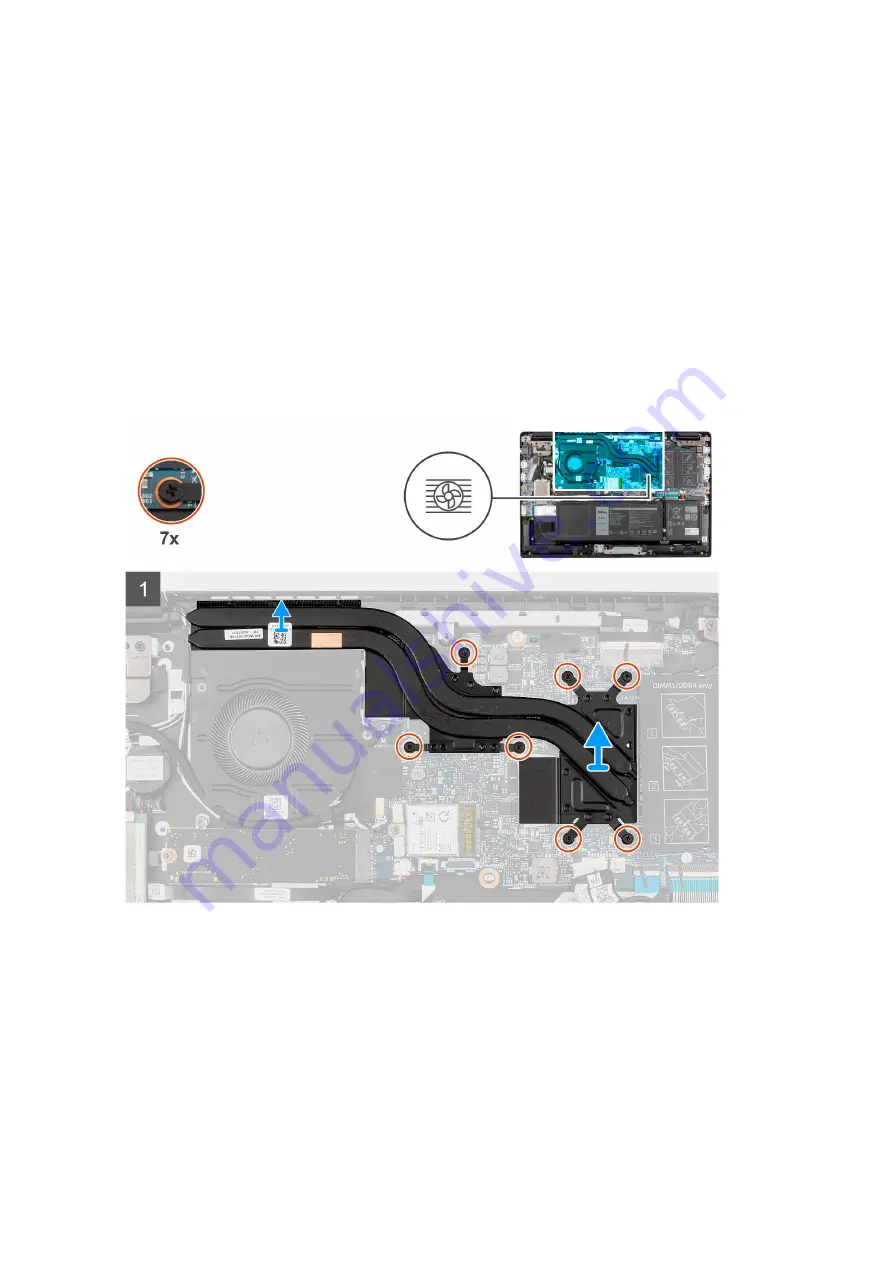
Heatsink assembly
Removing the heatsink assembly - for computers with discrete
graphics card
Prerequisites
before working inside your computer
.
2. Remove the
3. Remove the
for systems enabled with 4G LTE.
4. Enter the
.
5. Remove the
.
About this task
The following images indicate the location of the heatsink assembly and provide a visual representation of the removal
procedure.
Steps
1. Loosen the seven captive screws (in reverse order, 7>6>5>4->3->2->1) that secure the heatsink assembly to the system
board.
2. Lift and remove the heatsink assembly from the system board.
Removing and installing components
53
















































