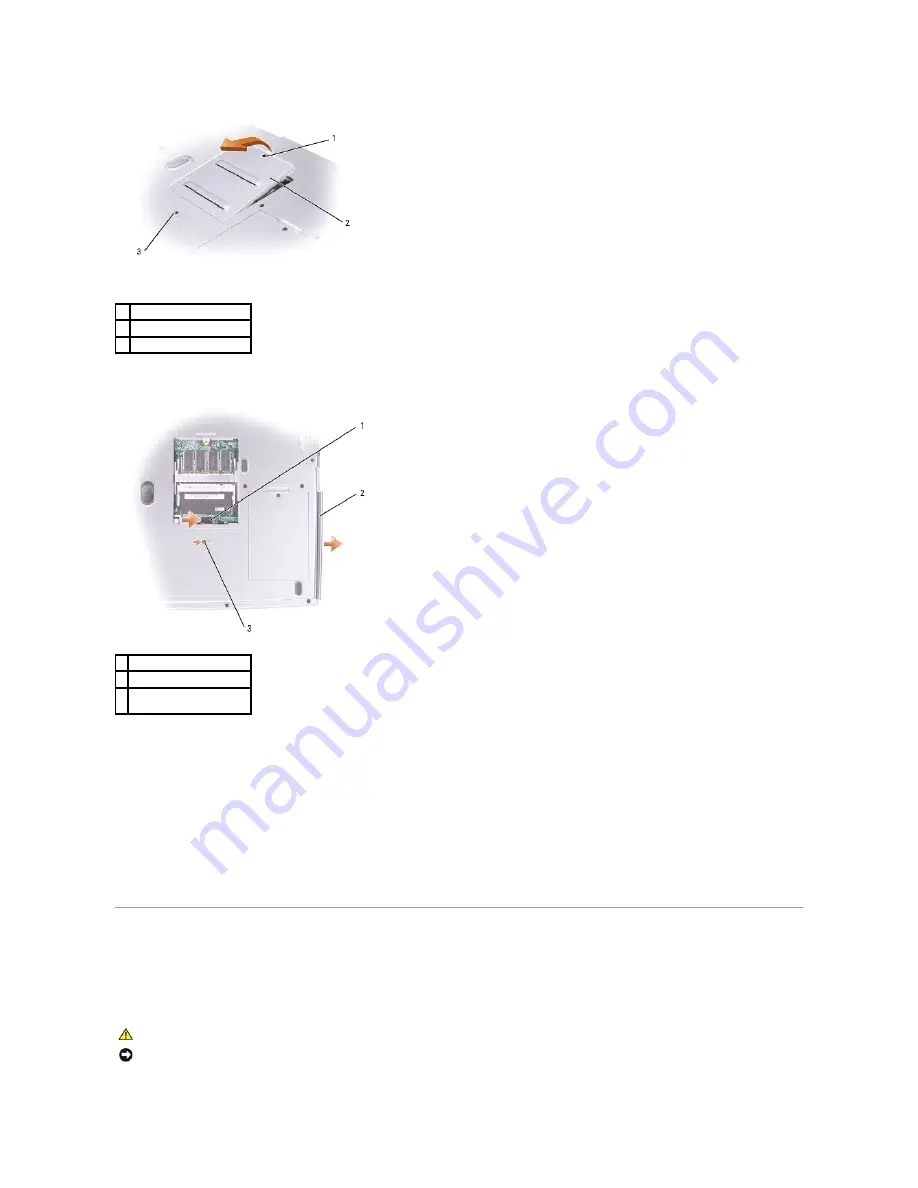
4.
Press the lever next to the memory module connectors in the direction of the arrow on the lever (towards the drive) to release the drive.
5.
Pull the drive out of the bay.
Installing the Optical Drive
1.
Slide the optical drive into the bay until the drive is fully seated.
2.
Replace the memory module cover and tighten the captive screw.
3.
Replace the M2.5 x 8-mm screw next to the memory module cover.
Modem
Removing the Modem
1 captive screw
2 memory module cover
3 screw labeled "O"
1 lever
2 Optical drive
3 M2.5 x 8-mm screw
labeled "O"
CAUTION:
Before working inside your Dell™ computer, read the safety instructions in your
Product Information Guide
.
NOTICE:
To prevent static damage to components inside your computer, discharge static electricity from your body before you touch any of your
computer's electronic components. You can do so by touching an unpainted metal surface.
Summary of Contents for Inspiron 5160
Page 19: ...Back to Contents Page ...




































