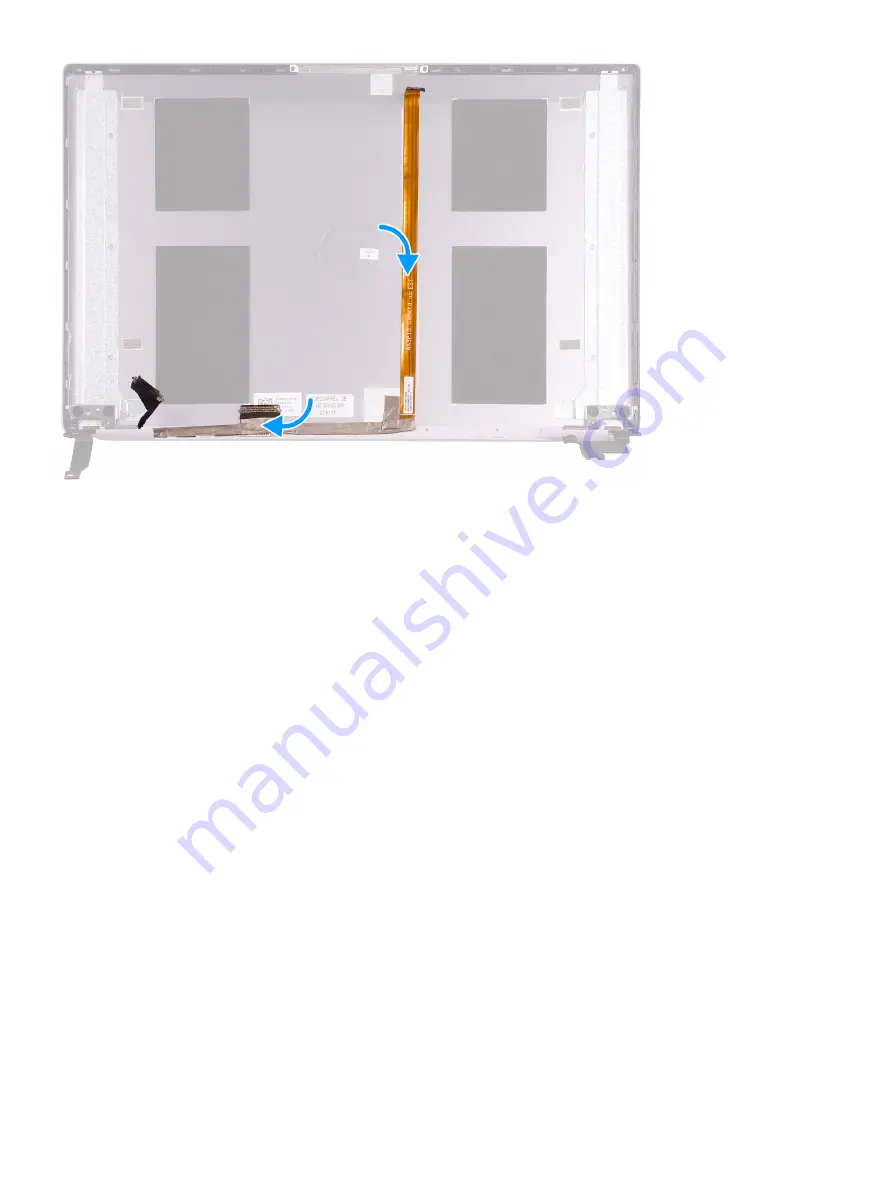
Steps
1
Adhere the tape securing the display cable to the back-cover.
2
Adhere the display cable to the display back-cover.
Next steps
1
Install the
2
Install the
3
Install the
.
4
Install the
.
5
Install the
.
6
Follow the procedure in
After working inside your computer
Palm-rest and keyboard assembly
Removing the palm-rest and keyboard assembly
Prerequisites
1
Follow the procedure in
Before working inside your computer
2
Remove the
.
3
Remove the
.
4
Remove the
.
5
Remove the
6
Remove the
.
7
Remove the
8
Remove the
power button with fingerprint reader
, whichever applicable.
9
Remove the
.
62
Removing and installing components
















































