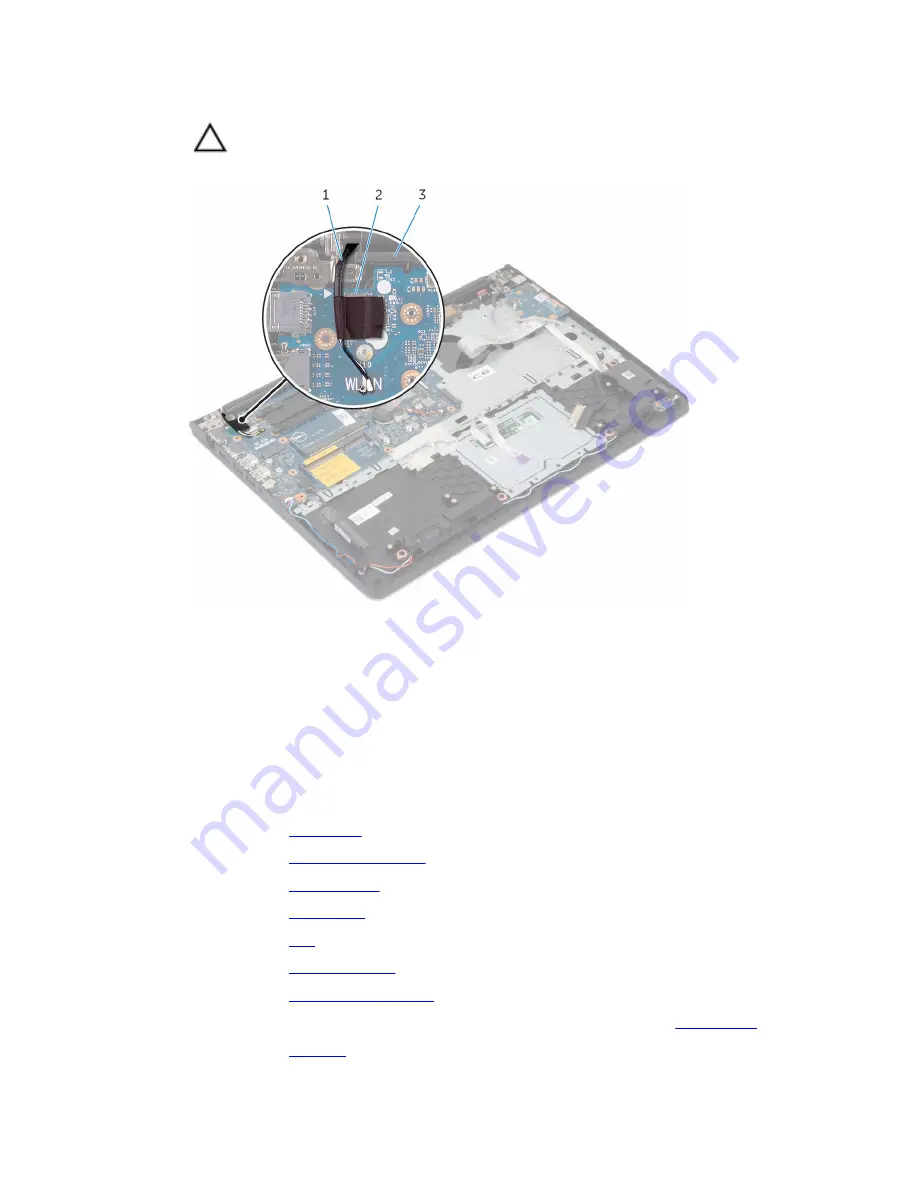
3
Route the antenna cable, avoiding the edge of the palm rest and the chip,
and adhere it to the system board.
CAUTION: To avoid damaging your computer, route the antenna
cable away from the edge of the palm rest and the chip.
1
antenna cable
2
chip
3
palm rest
4
Connect the hard-drive cable, speaker cable, and power-adapter port to
the system board.
Post-requisites
1
Replace the
heat sink
.
2
Replace the
display assembly
.
3
Replace the
base frame
.
4
Replace the
keyboard
.
5
Replace the
fan
.
6
Replace the
wireless card
.
7
Replace the
memory modules
.
8
Follow the procedure from step 3 to step 5 in replacing the
hard drive
.
9
Replace the
battery
.
75
Summary of Contents for Inspiron 5557
Page 12: ... Plastic scribe 12 ...
Page 34: ...8 Lift the fan off the base frame 1 screws 2 2 fan 3 fan cable 34 ...
Page 42: ...2 Replace the base cover 42 ...
Page 56: ...2 Lift the I O board off the palm rest assembly 1 screw 2 I O board 56 ...
Page 73: ...5 Lift the system board off the palm rest assembly 1 screws 2 2 system board 73 ...
Page 82: ...2 Lift the display bezel off the display assembly 1 display bezel 82 ...
Page 94: ...2 Disconnect the camera cable from the camera 1 camera cable 2 camera 3 plastic scribe 94 ...
















































