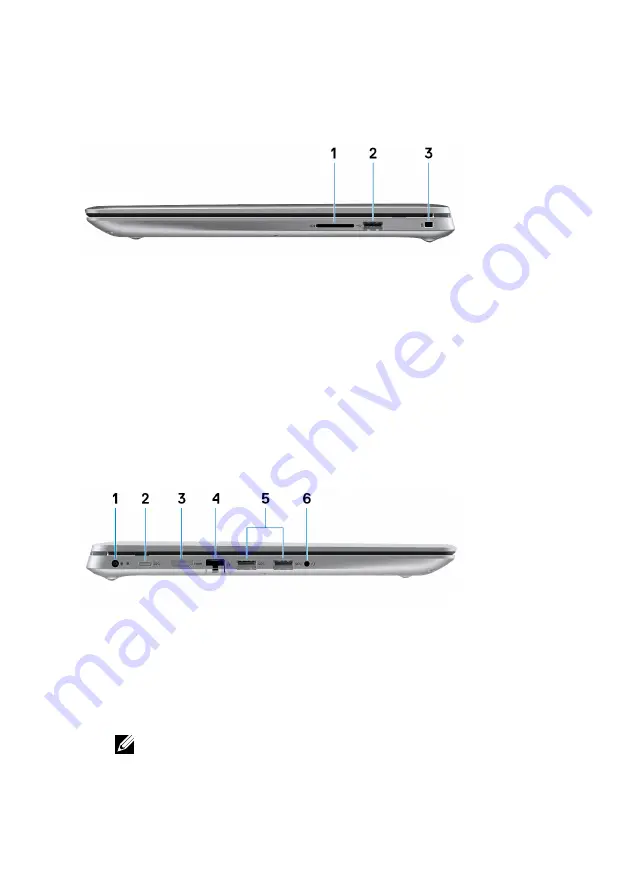
Right
1
SD-card slot
Reads from and writes to the SD card.
2
USB 2.0 port
Connect peripherals such as external storage devices and printers. Provides
data transfer speeds up to 480 Mbps.
3
Security-cable slot (wedge-shaped)
Connect a security cable to prevent unauthorized movement of your computer.
Left
1
Power-adapter port
Connect a power adapter to provide power to your computer.
2
USB 3.1 Gen 1 (Type-C) port
Connect to external storage devices. Provides data transfer speeds up to 5
Gbps.
NOTE: This port does not support video/audio streaming.
3
HDMI port
10
Summary of Contents for Inspiron 5584
Page 1: ...Inspiron 5584 Setup and Specifications Regulatory Model P85F Regulatory Type P85F001 ...
Page 26: ... Measured using a 2 ms half sine pulse when the hard drive head is in parked position 26 ...
Page 29: ...Function key Behavior Open application menu Toggle Fn key lock Page up Page down Home End 29 ...











































