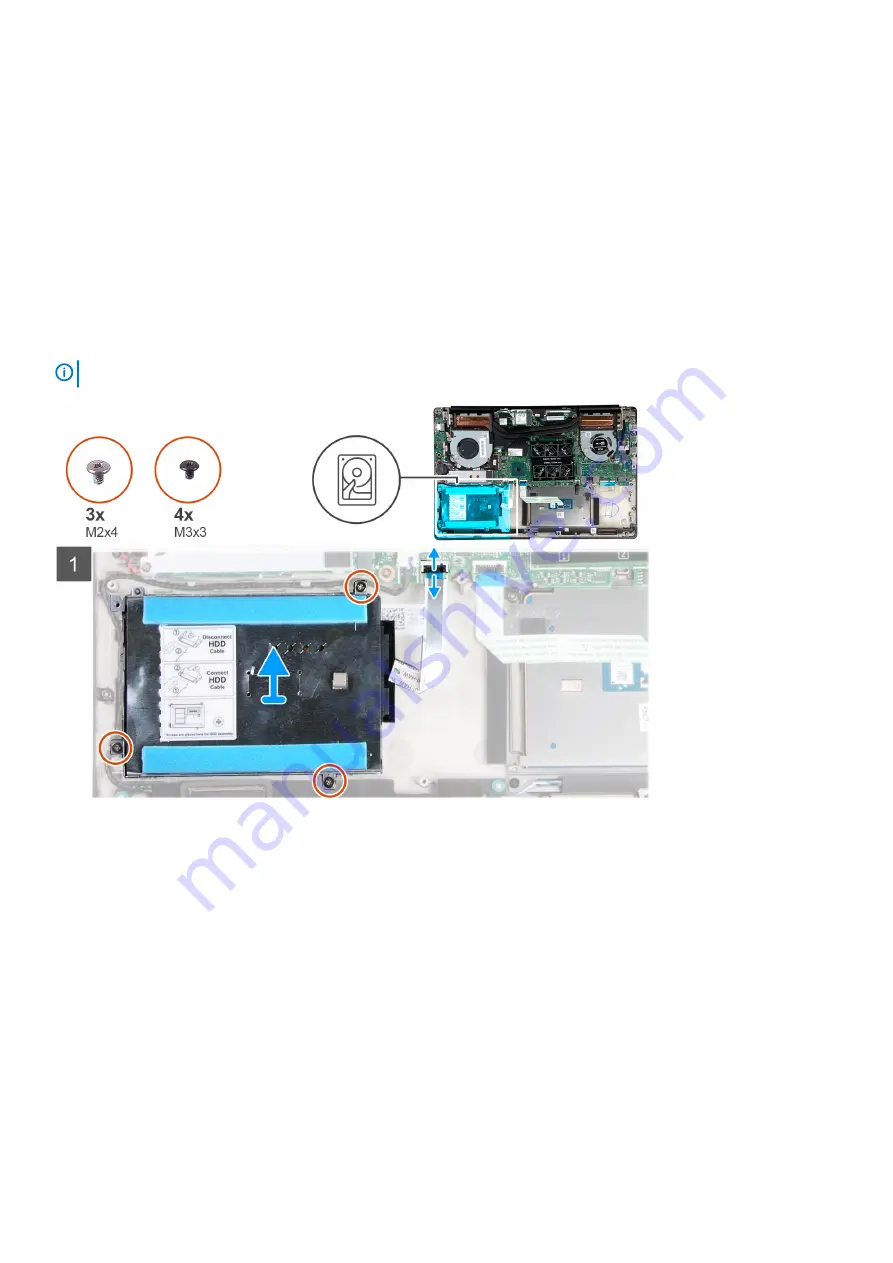
1. Connect the
2. Install the
.
3. Follow the procedure in
After working inside your computer
.
Hard drive
Removing the hard drive
1. Follow the procedure in
Before working inside your computer
.
2. Remove the
3. Disconnect the
The figure indicates the location of the hard drive and provides a visual representation of the removal procedure.
NOTE:
The hard drive is available only in computers shipped with 3-cell battery.
Removing and installing components
25
















































