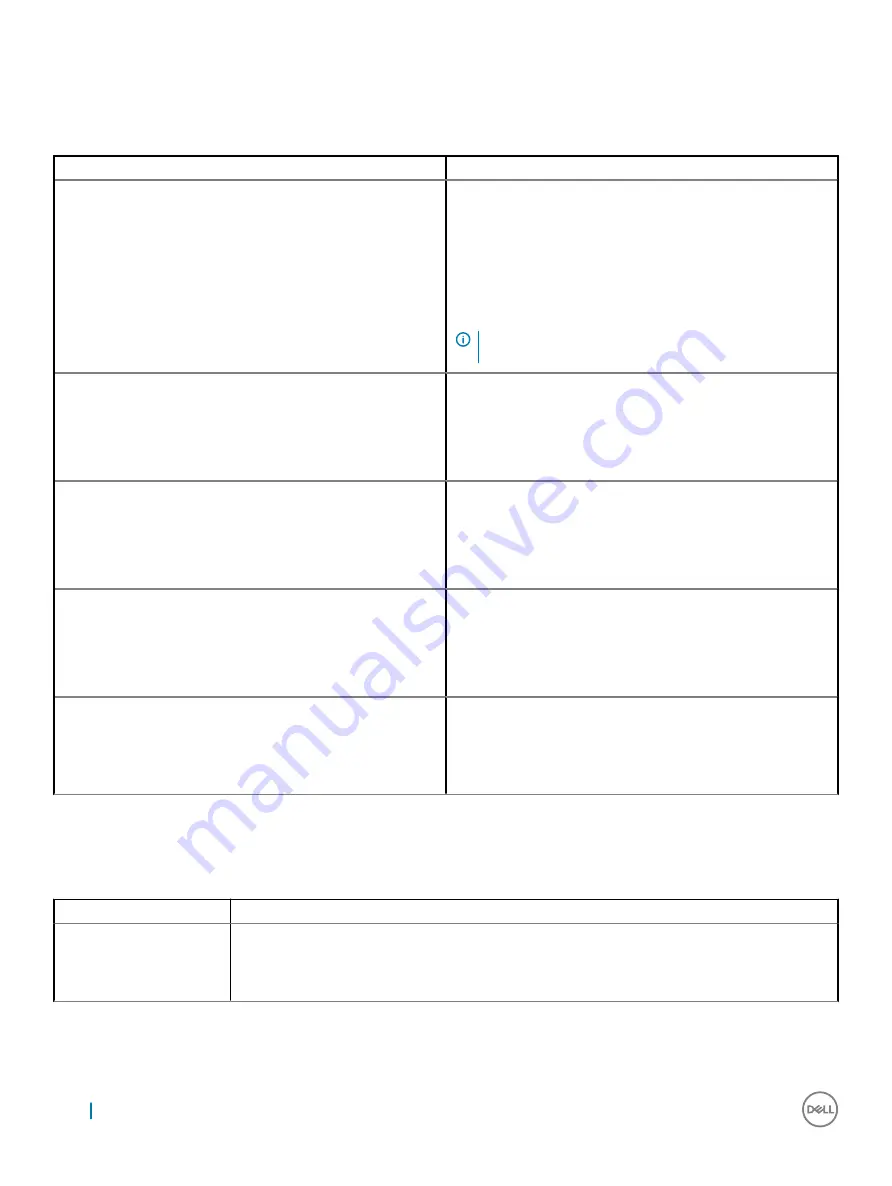
Performance
Table 10. Performance
Option
Description
Multi Core Support
This field specifies whether the processor has one or all cores
enabled. The performance of some applications improves with the
additional cores.
•
All
•
1
•
2
•
3
NOTE:
To enable Trusted Execution mode, all the cores
must be enabled.
Intel SpeedStep
Allows you to enable or disable the Intel SpeedStep mode of
processor.
•
Enable Intel SpeedStep
This option is set by default.
C-States Control
Allows you to enable or disable the additional processor sleep
states.
•
C states
This option is set by default.
Intel TurboBoost
Allows you to enable or disable the Intel TurboBoost mode of the
processor.
•
Enable Intel TurboBoost
This option is set by default.
Hyper-Thread Control
Allows you to enable or disable the HyperThreading in the
processor.
•
Disabled
•
Enabled
—Default
Power management
Table 11. Power Management
Option
Description
AC Behaviour
Allows you to enable or disable the computer from turning on automatically when an AC adapter is
connected.
•
Wake on AC
70
System Setup
Summary of Contents for Latitude 5290
Page 1: ...Latitude 5290 Owner s Manual Regulatory Model P27S Regulatory Type P27S002 ...
Page 23: ...Removing and installing components 23 ...
Page 85: ...Video driver Verify if the video driver is already installed in the system Software 85 ...
Page 88: ...Image device driver Verify if the image device driver is installed in the system 88 Software ...
















































