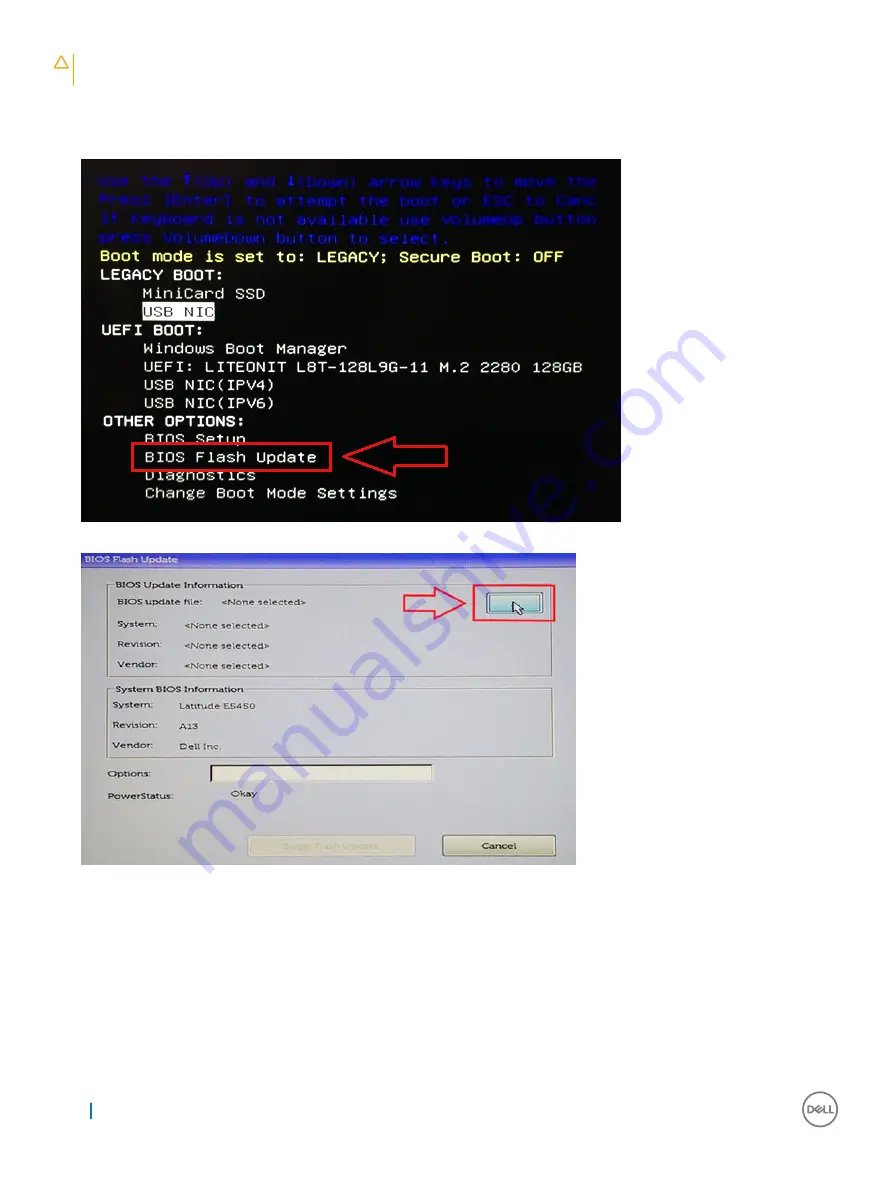
CAUTION:
Do not power off the system during the BIOS update process. Powering off the system could make the system fail to
boot.
1
From a power off state, insert the USB key where you copied the flash into a USB port of the system .
2
Power on the system and press the F12 key to access the One-Time Boot Menu, Highlight BIOS Flash Update using the arrow keys
then press
Enter
.
3
The Bios flash menu will open then click the browse button.
4
The E5450A14.exe file is shown as an example in the following screenshot. The actual file name may vary.
78
System Setup
Summary of Contents for Latitude 5290
Page 1: ...Latitude 5290 Owner s Manual Regulatory Model P27S Regulatory Type P27S002 ...
Page 23: ...Removing and installing components 23 ...
Page 85: ...Video driver Verify if the video driver is already installed in the system Software 85 ...
Page 88: ...Image device driver Verify if the image device driver is installed in the system 88 Software ...













































