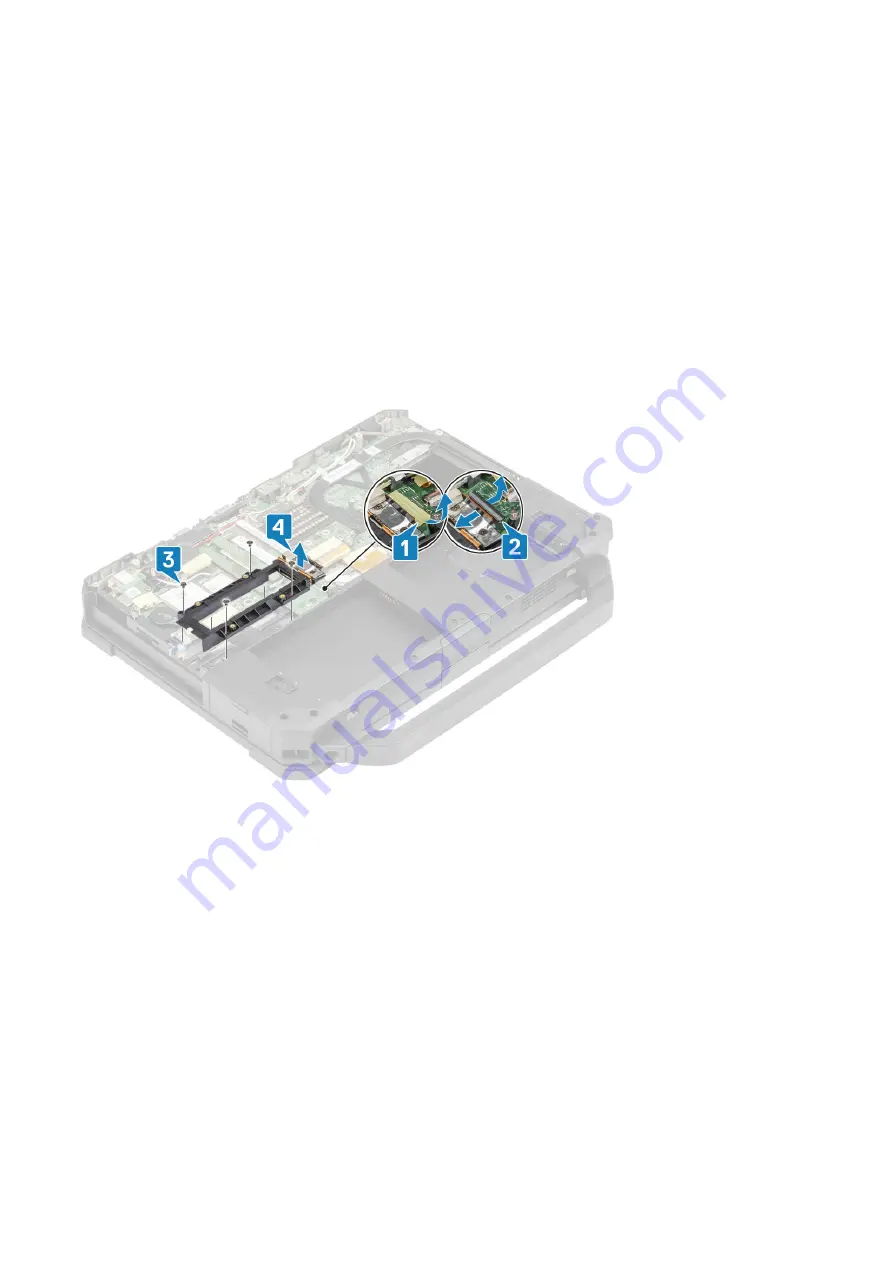
After working inside your computer
.
Primary SSD Rail
Removing the Primary SSD rail
Before working inside your computer
.
2. Remove the:
a.
b.
c.
d.
3. Peel off the inductive tape on the SSD FPC connector [1] on system board and disconnect it [2].
4. Remove the 4 'M2*3' screws [3] and remove it from the computer [4].
Installing the Primary SSD rail
1. Install the primary SSD rail on the system board [1] and tighten the four 'M2*3' screws [2] securing it to the system board.
2. Connect the SSD FPC connector [3] to the system board and secure it using a piece of tape [4].
Removing and installing components
105
















































