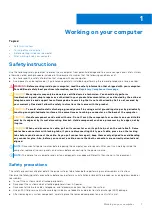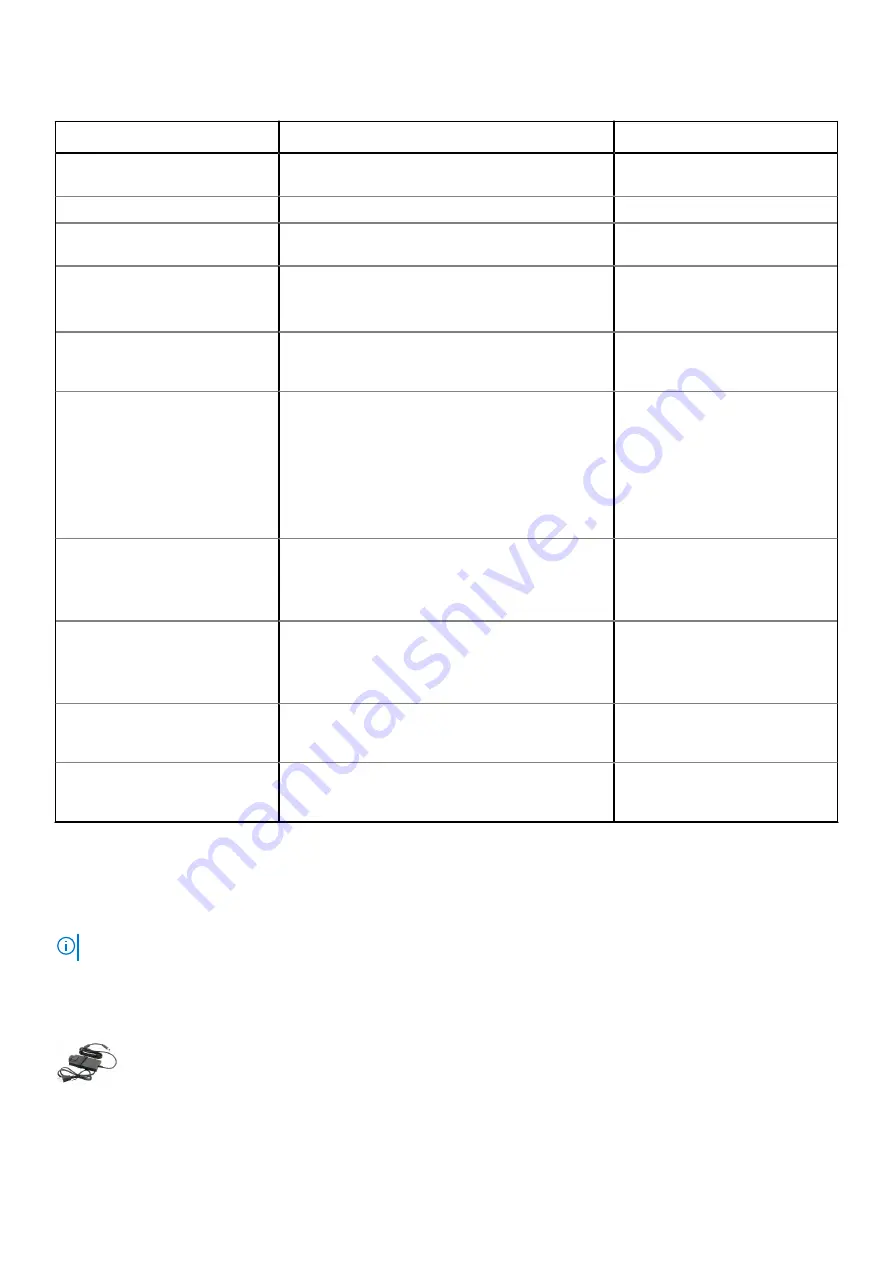
Table 1. Keyboard shortcuts (continued)
Hot keys
Function
Description
Fn+F5
Num lock
Allows the user to toggle between
locked
and
unlocked
NumLock
Fn+F6
Scroll lock
Used as Scroll Lock key.
Fn+F7
Stealth Mode
Allows the user to toggle to and
from Stealth Mode
Fn+F8
LCD and Projector display
Determines video output to LCD
and external Video devices when
attached and displays present.
Fn+F9
Search
Mimics the Windows key +
F keystroke to open Windows
Search dialog box.
Fn+F10
KB Illumination/Backlight
Determines the Keyboard
Illumination/Backlight brightness
level. The hot key cycles through
the following brightness states
when pressed: Disabled, Dim,
Bright. For more detail, see
Keyboard Illumination/Backlight
section.
Fn+F11
Brightness Decrease
Decreases the stepping of LCD
brightness for each press until
minimum is reached. For details,
see the LCD Brightness section.
Fn+F12
Brightness Increase
Increases the stepping of LCD
brightness for each press until
maximum is reached. For details,
see the LCD Brightness section.
Fn+PrintScreen
Radio On/Off
Toggles all the wireless radios
on and off. For example, WLAN,
WWAN, and Bluetooth.
Fn+Insert
Sleep
Puts the system into the ACPI
S3 State and does not wake the
system.
Traditional programming functions like Scroll Lock are assigned to alpha keys with un-printed legends.
●
Fn+S
= Scroll Lock
●
Fn+B
= Pause
●
Fn+Ctrl+B
= Break
●
Fn+R
= Sys-Req
NOTE:
For non-backlit keyboards F10 has no function and icon on function key is purged.
AC-DC Adapters
There are a two types of AC adapters offered for this platform:
●
90W 3-Pin
Technology and components
17