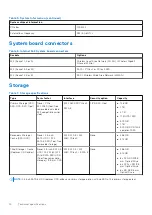Reviews:
No comments
Related manuals for Latitude 5424 Rugged

NV52L
Brand: Gateway Pages: 31

MX6111m
Brand: Gateway Pages: 64

MX6002m
Brand: Gateway Pages: 174

MT6704h
Brand: Gateway Pages: 2

MX6212j
Brand: Gateway Pages: 220

MT6228j
Brand: Gateway Pages: 146

MT6015j
Brand: Gateway Pages: 156

MT6221jb
Brand: Gateway Pages: 134

ML6227v
Brand: Gateway Pages: 114

ML6227q
Brand: Gateway Pages: 114

ML6227z
Brand: Gateway Pages: 162

ML6227q
Brand: Gateway Pages: 164

MT6704h
Brand: Gateway Pages: 160

MD24
Brand: Gateway Pages: 150

M675
Brand: Gateway Pages: 8

17G
Brand: AORUS Pages: 91

FLEX LIGHT
Brand: ANSMANN Pages: 10

Actius PC-TN10W
Brand: Sharp Pages: 1