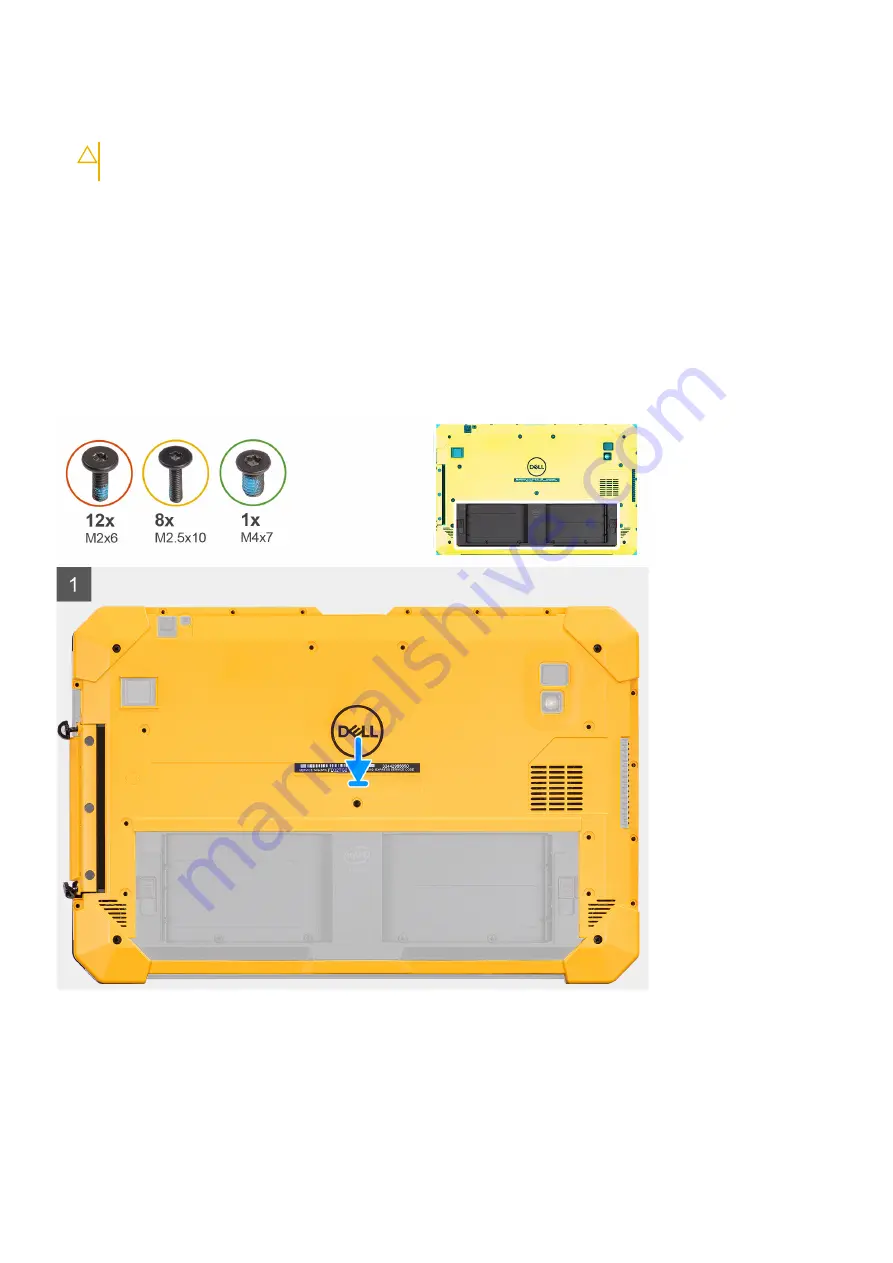
Steps
1. Remove the eight (M2.5x10), (M4x7) screw and 12 (M2x6) screws that secure the system cover to the chassis.
CAUTION:
Dispose of all the screws removed in this step. After disassembly, they no longer meet
specifications and cannot be used for reassembly.
2. Loosen the two (M4x11.5) captive screws that secure the side cover assembly to the chassis and remove the system cover
assembly from the tablet.
Installing the system cover
Prerequisites
If you are replacing a component, remove the existing component before performing the installation procedure.
About this task
The figure indicates the location of the system cover and provides a visual representation of the installation procedure.
Field service information
23
Summary of Contents for Latitude 7220EX
Page 20: ...20 Field service information ...
Page 22: ...22 Field service information ...
Page 31: ...Field service information 31 ...
Page 32: ...32 Field service information ...
Page 35: ...Field service information 35 ...
Page 36: ...36 Field service information ...
Page 52: ...52 Field service information ...
Page 54: ...54 Field service information ...
Page 59: ...Field service information 59 ...
Page 62: ...62 Field service information ...
















































