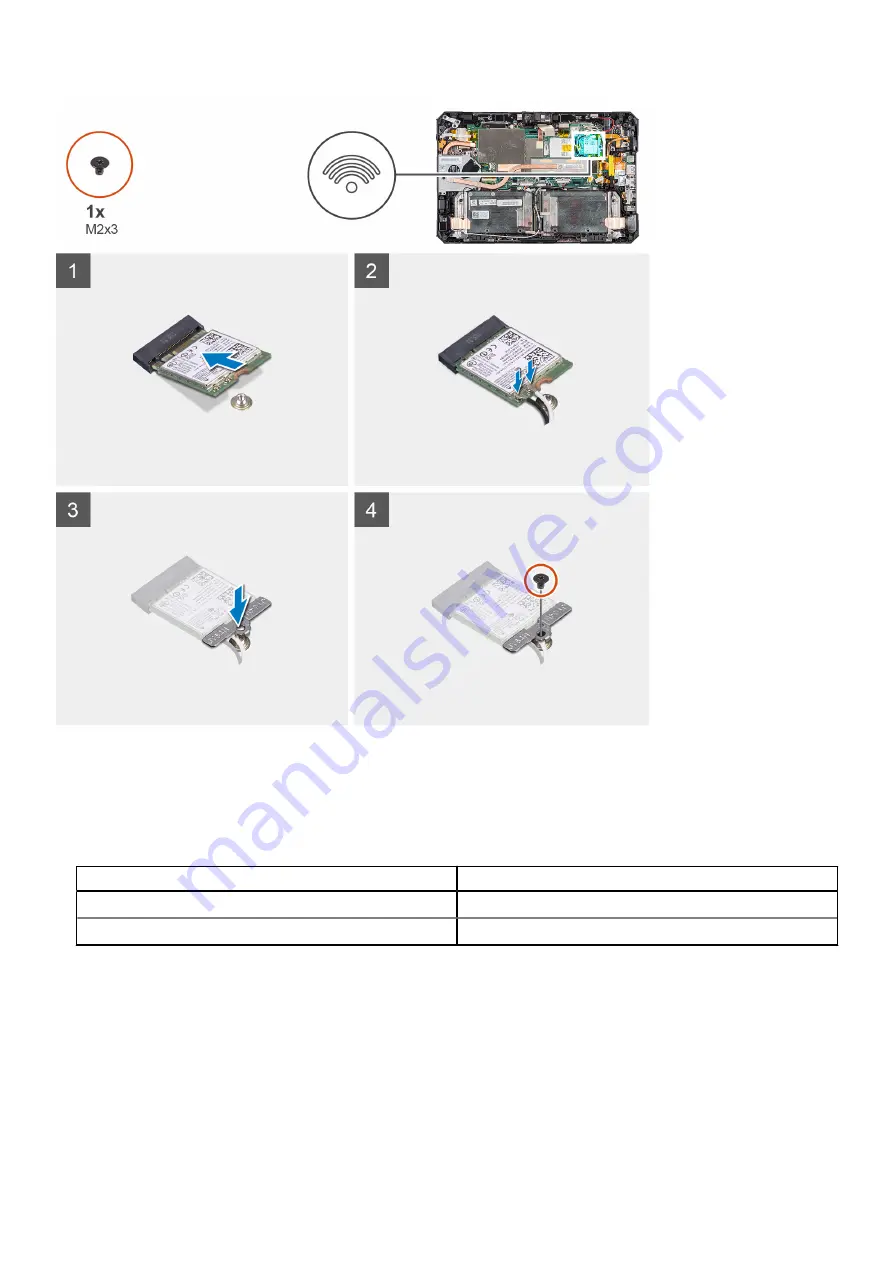
Steps
1. Slide the wireless card at an angle into the wireless card slot.
2. Connect the antenna cables to the WLAN card. The following table provides the antenna-cable color scheme for the WLAN
card that supports your tablet.
Table 3. Connectors on the wireless card
Antenna
Cable Color
Main (white triangle)
White
Auxiliary (black triangle)
Black
3. Place the WLAN card bracket on the WLAN card.
4. Replace the screw (M2x3) to secure the WLAN card bracket to the WLAN card.
5. Affix the adhesive tape to secure the antenna cables.
Next steps
1. Install the
.
2. Install the
3. Install the
.
4. Install the
.
46
Field service information
Summary of Contents for Latitude 7220EX
Page 20: ...20 Field service information ...
Page 22: ...22 Field service information ...
Page 31: ...Field service information 31 ...
Page 32: ...32 Field service information ...
Page 35: ...Field service information 35 ...
Page 36: ...36 Field service information ...
Page 52: ...52 Field service information ...
Page 54: ...54 Field service information ...
Page 59: ...Field service information 59 ...
Page 62: ...62 Field service information ...
















































