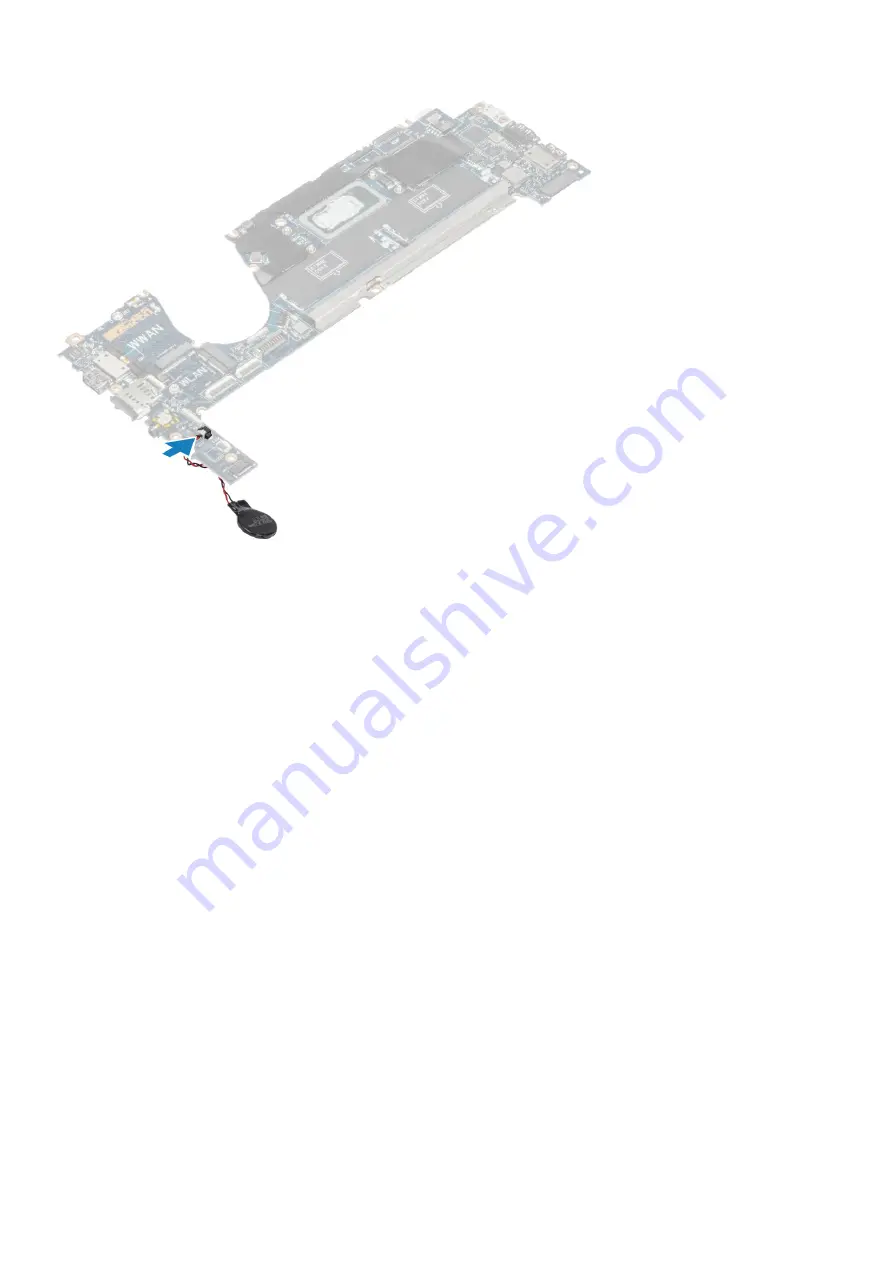
1. Install the
.
2. Install the
.
3. Install the
camera-microphone daughterboard
.
4. Install the
5. Install the
.
6. Install the
7. Install the
8. Install the
9. Install the
10. Install the
.
11. Install the
.
12. Install the
.
13. Install the
14. Install the
.
15. Install the
16. Install the
.
17. Install the
.
18. Install the
.
19. Follow the procedure
after working inside your computer
.
Power-Button Board
Removing the power-button board
before working inside your computer
.
2. Remove the
.
3. Remove the
.
4. Remove the
.
5. Remove the
.
6. Remove the
.
Removing and installing components
77
Summary of Contents for Latitude 7300
Page 19: ...4 Lift and remove the base cover from the computer Removing and installing components 19 ...
Page 56: ...3 Route the antennae and display cable along the hinges 56 Removing and installing components ...
Page 80: ...Figure 5 Power button board without FPR 80 Removing and installing components ...
















































