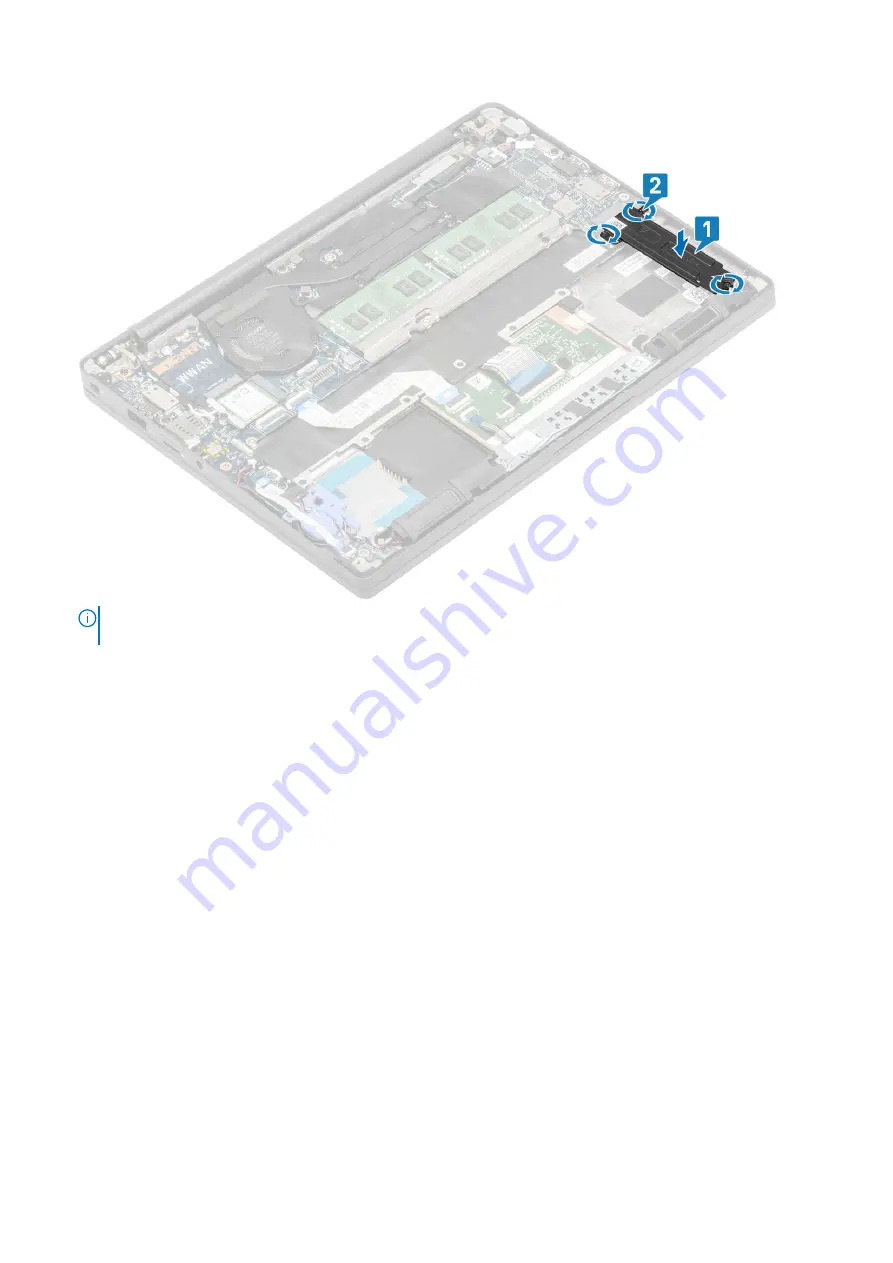
NOTE:
This procedure illustrates a M.2 2280 SSD. M.2 2230 SSD requires a special bracket and plate to secure it to the
palmrest assembly.
1. Install the
.
2. Install the
.
3. Follow the procedure
after working inside your computer
.
WLAN card
Removing the WLAN card
before working inside your computer
.
2. Remove the
.
3. Remove the
.
1. Remove the single (M2x3) screw that secures the metal bracket to the WLAN card [1].
2. Remove the metal bracket from over the WLAN card antennae connector [2].
3. Disconnect the WLAN antennae cables from its connectors on the WLAN card [3].
4. Sightly lift and slide the WLAN card from the slot on the system board [4].
Removing and installing components
29
Summary of Contents for Latitude 7300
Page 19: ...4 Lift and remove the base cover from the computer Removing and installing components 19 ...
Page 56: ...3 Route the antennae and display cable along the hinges 56 Removing and installing components ...
Page 80: ...Figure 5 Power button board without FPR 80 Removing and installing components ...
















































