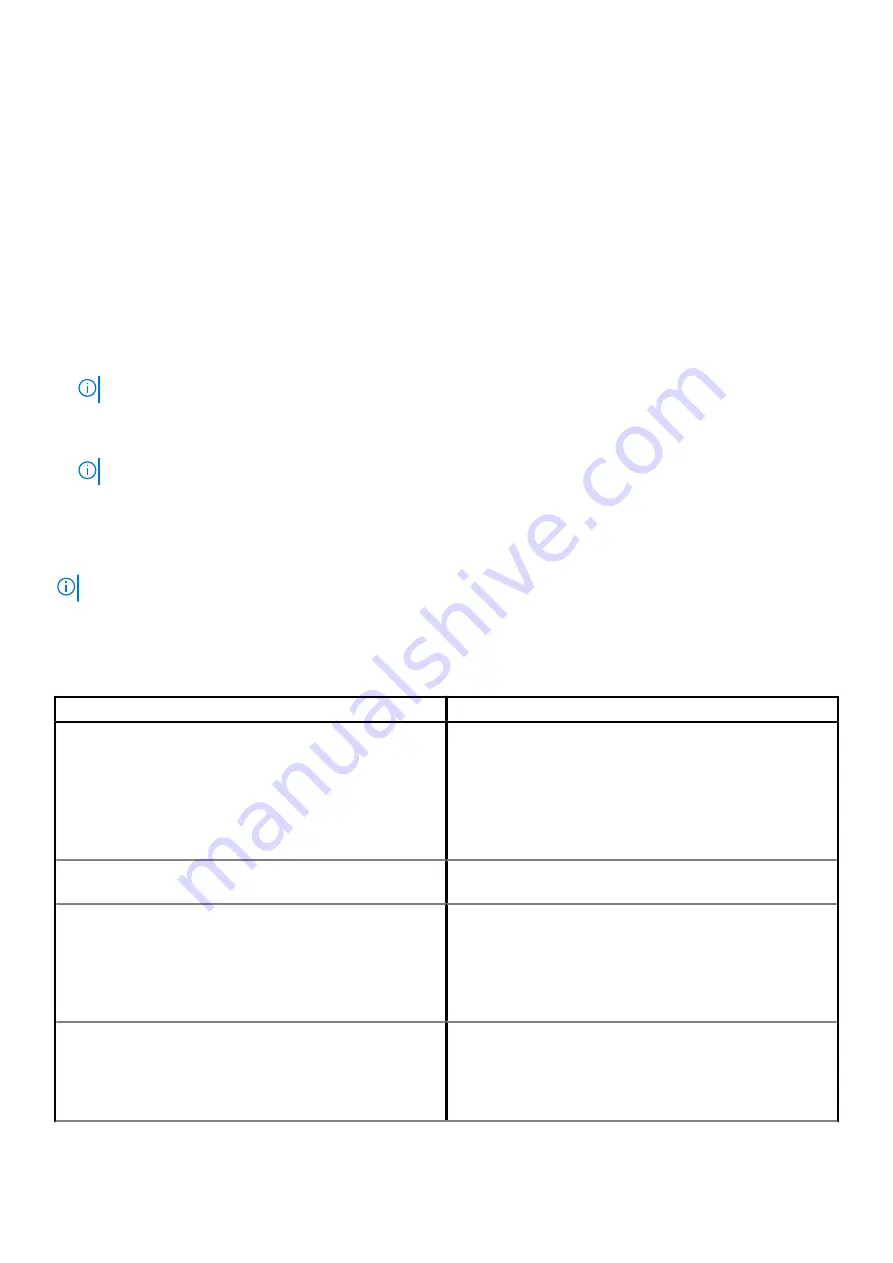
Keys
Navigation
Esc
Moves to the previous page until you view the main screen. Pressing Esc in the main screen displays a message
that prompts you to save any unsaved changes and restarts the system.
Boot Sequence
Boot sequence enables you to bypass the System Setup–defined boot device order and boot directly to a specific device (for example:
optical drive or hard drive). During the Power-on Self-Test (POST), when the Dell logo appears, you can:
•
Access System Setup by pressing F2 key
•
Bring up the one-time boot menu by pressing F12 key.
The one-time boot menu displays the devices that you can boot from including the diagnostic option. The boot menu options are:
•
Removable Drive (if available)
•
STXXXX Drive
NOTE:
XXXX denotes the SATA drive number.
•
Optical Drive (if available)
•
SATA Hard Drive (if available)
•
Diagnostics
NOTE:
Choosing Diagnostics, displays the SupportAssist screen.
The boot sequence screen also displays the option to access the System Setup screen.
System setup options
NOTE:
Depending on the laptop and its installed devices, the items listed in this section may or may not appear.
General options
Table 22. General
Option
Description
System Information
This section lists the primary hardware features of your computer.
The options are:
•
System Information
•
Memory Configuration
•
Processor Information
•
Device Information
Battery Information
Displays the battery status and the type of AC adapter connected
to the computer.
Boot Sequence
Allows you to change the order in which the computer attempts to
find an operating system.
The options are:
•
Windows Boot Manager
•
Boot List Option-UEFI is the enabled by default.
UEFI Boot Path Security
Allows you to control whether the system prompts the user to
enter the Admin password when booting to a UEFI boot path.
Click one of the following options:
•
Always, Except Internal HDD
—Default
26
System setup
Summary of Contents for Latitude 9510
Page 11: ...Bottom view 1 Thermal vent 2 Service Tag label Latitude 9510 views 11 ...
Page 13: ...Laptop mode Modes 13 ...
Page 14: ...Tent mode 14 Modes ...
Page 15: ...Stand mode Modes 15 ...
















































