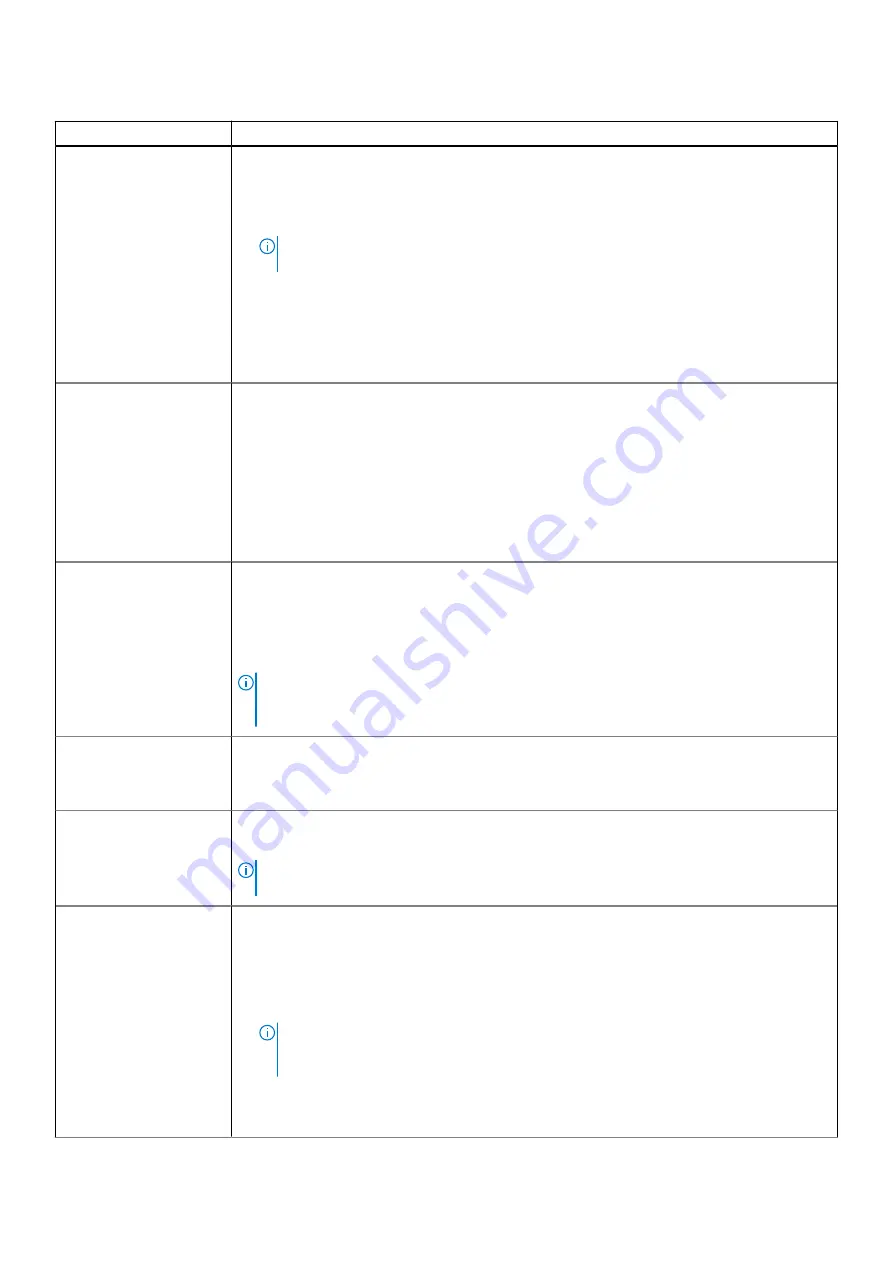
Table 5. Security (continued)
Option
Description
System Password
Allows you to set, change, or delete the System password (previously called the "Primary"
password).
The entries to set the password are:
●
Enter the old password:
NOTE:
For the first time login, "Enter the old password:" field is marked to "Not set". Set
the password for the first time and later you can change or delete the password.
●
Enter the new password:
●
Confirm new password:
Click
OK
once you set the password.
Successful changes to the password take effect immediately. The system requires the password
to be entered when it is powered on.
Password Configuration
Allows you to control the rules when setting a password. The value of characters cannot be less
than 4.
●
Lower Caste Letter
●
Upper Case Letter
●
Digit
●
Special Character
All options are disabled by default.
●
Minimum Characters
(Set at 4 by default)
Password Bypass
Allows you to bypass the System (Boot) Password and the Internal HDD password prompts
during a system restart.
Click one of the options:
●
Disabled
(enabled by default)
●
Reboot bypass
(disabled by default)
NOTE:
The system always prompts for the System and internal HDD passwords when
powered on from the off state (a cold boot). The system always prompts for passwords
on any module bay HDDs that may be present.
Password Change
Allows you to change the System and Hard Disk password when the administrator password is
set.
The
Allow Non-Admin Password Changes
option is enabled by default.
UEFI Capsule Firmware
Updates
Allows you to update the system BIOS via UEFI capsule update packages.
The
Enable UEFI Capsule Firmware Updates
option is enabled by default.
NOTE:
Disabling this option blocks BIOS updates from services such as Microsoft Windows
Update and Linux Vendor Firmware Services (LVFS).
TPM 2.0 Security
Allows you to enable or disable the Trusted Platform Module (TPM) during POST.
●
Disabled
(disabled by default)
●
Enabled
(enabled by default)
The options are:
●
TPM On
(enabled by default)
NOTE:
Disabling this option does not change any settings you have made to the TPM,
nor does it delete or change any information or keys you may have stored in the TPM.
Changes to this setting take effect immediately.
●
Clear
(disabled by default)
●
PPI Bypass for Enable Commands
(disabled by default)
●
PPI Bypass for Disbale Commands
(disabled by default)
System setup
61
















































