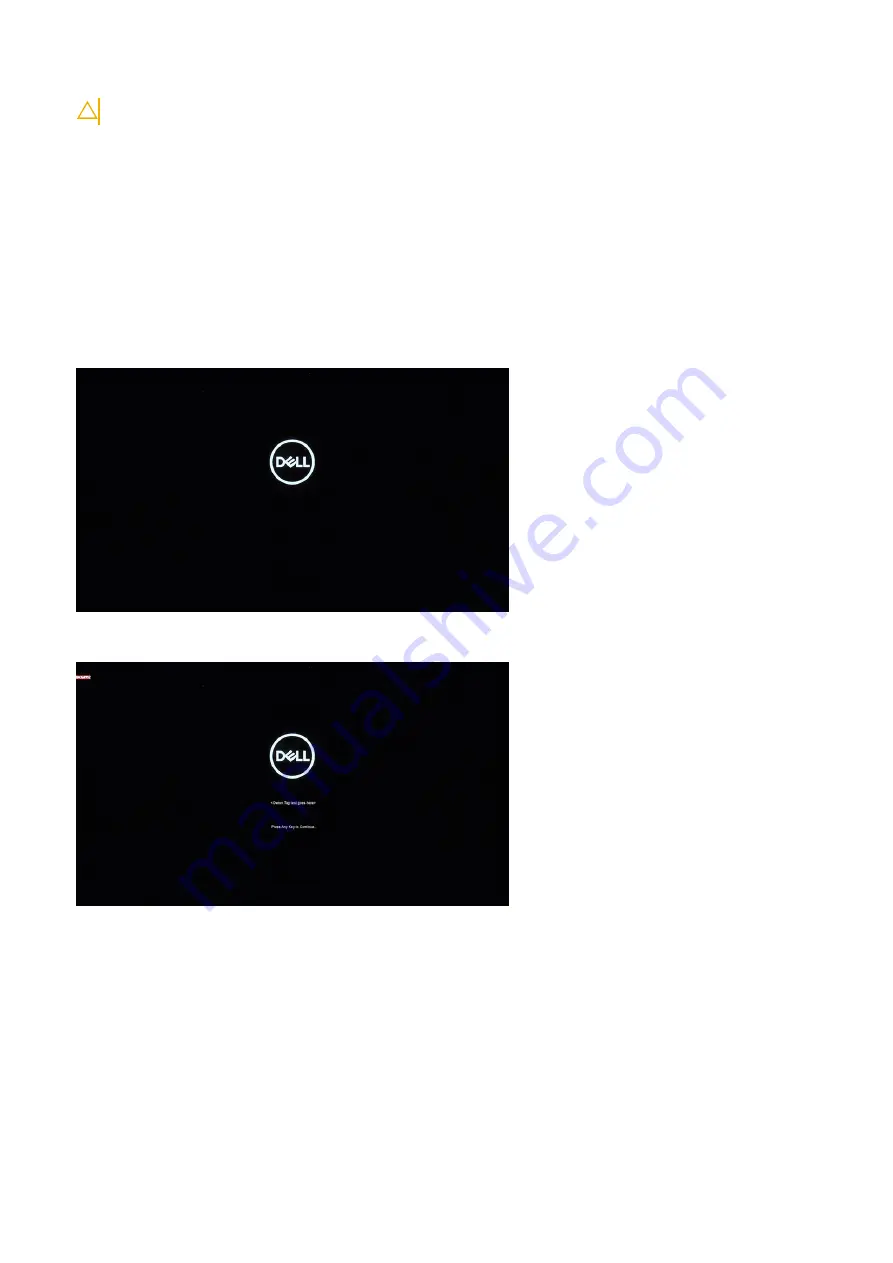
CAUTION:
Place the computer on a flat, soft, and clean surface to avoid scratches on the display.
7. Place the computer face down.
Enter service mode
Service Mode allows you to immediately cut the power from the system without disconnecting the battery cable or removing
the battery from the system.
Steps
1. Shut down the system and disconnect the AC adapter from the system.
2. Press and hold the
<B>
key on the keyboard, and then press the power button.
The system will boot.
3. Press any key to proceed, when the
Owner Tag
information is displayed on the screen.
The system will emit three short beeps and shuts down.
6
Working on your computer







































