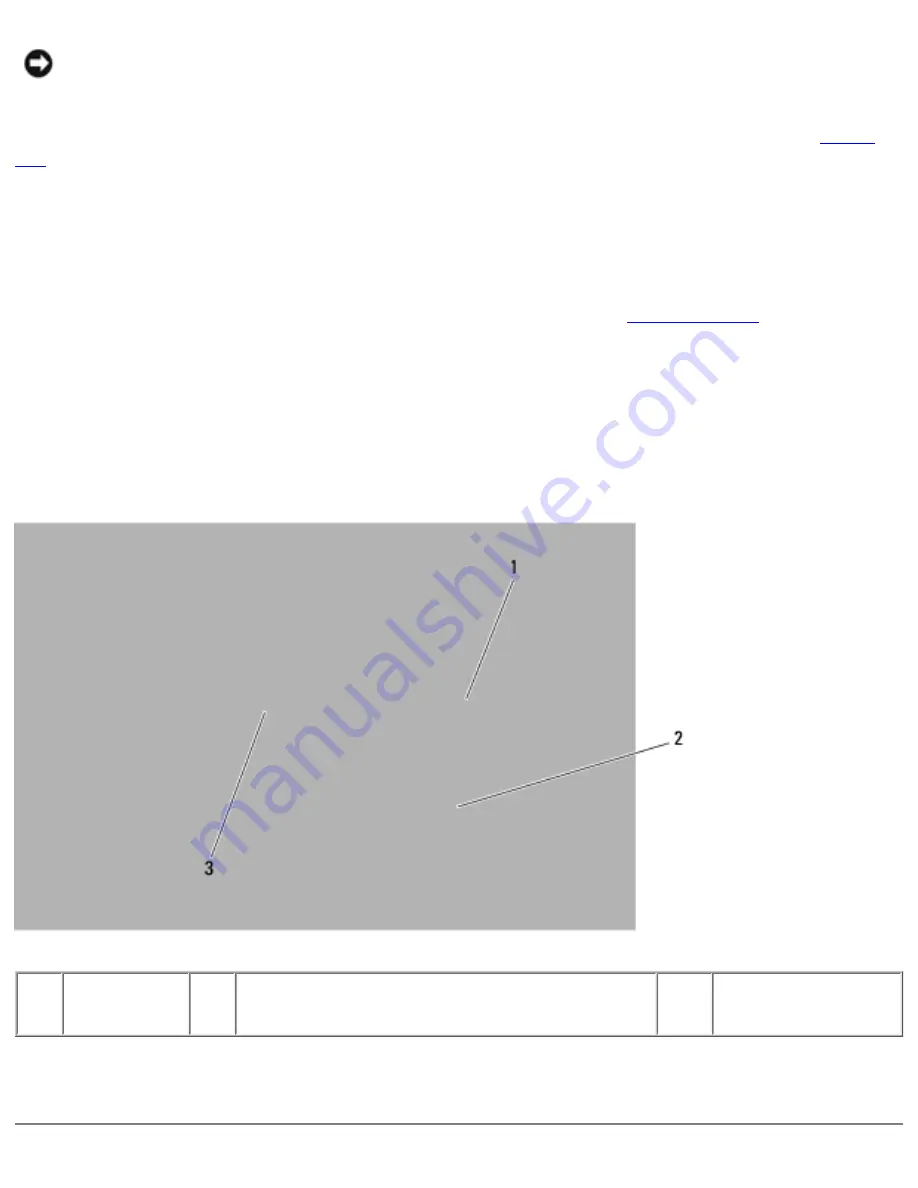
Using a Battery: Dell Latitude ATG D620 User's Guide
NOTICE:
You must remove all external cables from the computer to avoid possible connector
damage.
For information about replacing the optional second battery in the media bay, if applicable, see
.
To remove the battery:
1. If the computer is connected to a docking device (docked), undock it. See the documentation
that came with your docking device for instructions.
2. Ensure that the computer is turned off or in hibernate mode (see
3. Turn the computer upside down, with the front of the computer facing away from you.
4. Slide the battery-bay latch release on the right side of the battery until it engages and locks.
5. Slide and hold the battery-bay latch release on the left side of the battery, grasp the battery by
the battery tab, and slide the battery horizontally toward the front of the computer.
6. Lift to remove the battery from the bay.
1
battery
2
battery-bay latch release (2)
3
battery tab
To replace the battery, perform the removal procedure in reverse order.
file:///H|/My%20Documents/Cellular/User%20Guides/Notebooks/D620%20ATG/battery.htm (8 of 9)4/13/2007 4:36:30 PM
















































