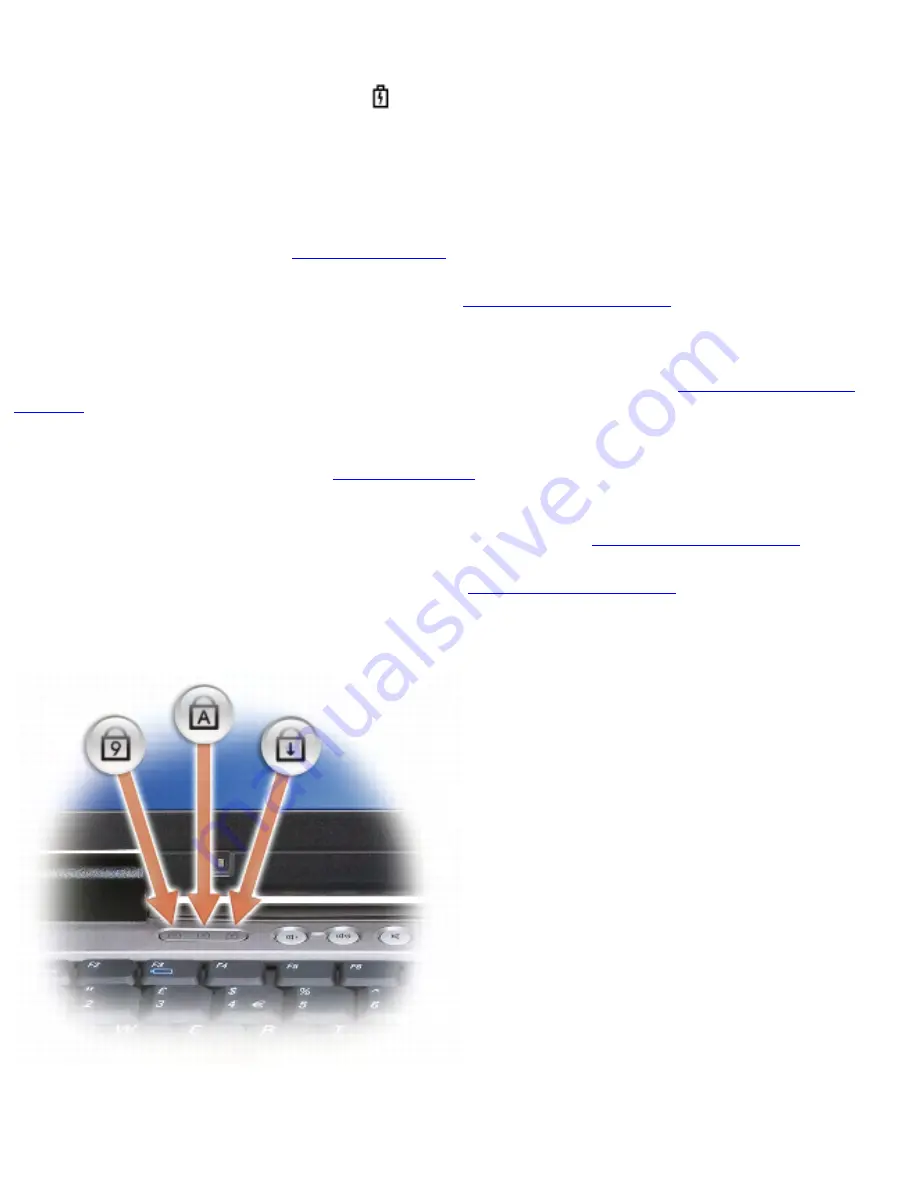
About Your Computer: Dell Latitude ATG D620 User's Guide
❍
Off: The battery is adequately charged (or external power is not available to charge the battery).
If the computer is running on a battery, the
light operates as follows:
❍
Off: The battery is adequately charged (or the computer is turned off).
❍
Flashing orange: The battery charge is low.
❍
Solid orange: The battery charge is critically low.
keyboard —
The keyboard includes a numeric keypad as well as the Windows logo key. For information on
supported keyboard shortcuts, see
.
touch pad —
Provides the functionality of a mouse (see
).
fingerprint reader (optional) —
Helps to keep your Dell™ computer secure. When you slide your finger over
the reader, it uses your unique fingerprint to authenticate your user identity. For information on how to activate
and use the security management software that controls the fingerprint reader, see
speaker —
To adjust the volume of the integrated speaker, press the volume control buttons, mute button, or
volume-control keyboard shortcuts (see
touch pad buttons/track stick buttons —
Use these buttons much like the buttons on a mouse when you
use the touch pad and track stick to move the cursor on the display (see
track stick —
Provides the functionality of a mouse (see
).
keyboard status lights
The green lights located above the keyboard indicate the following:
file:///H|/My%20Documents/Cellular/User%20Guides/Notebooks/D620%20ATG/about.htm (4 of 14)4/13/2007 4:36:33 PM
















































