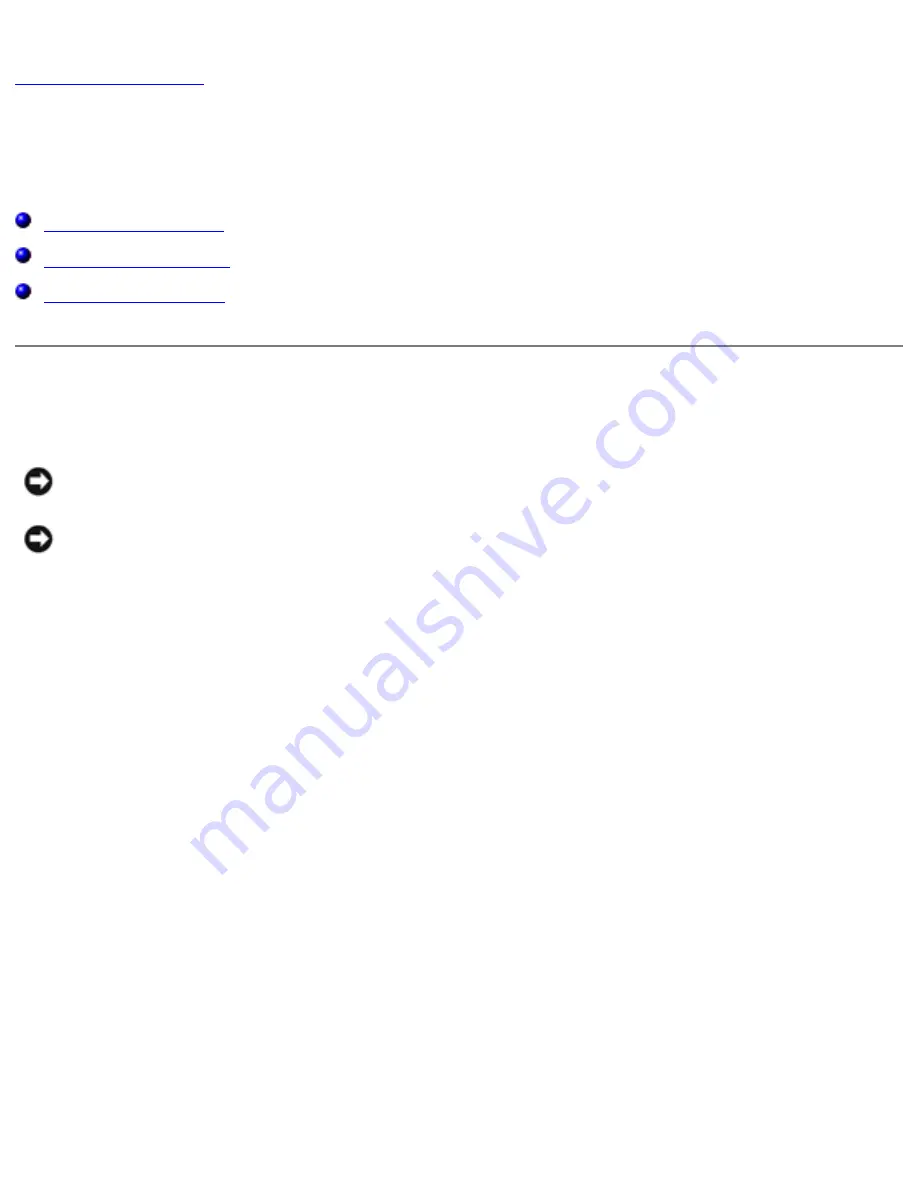
Using Multimedia: Dell Latitude ATG D620 User's Guide
Using Multimedia
Dell™ Latitude™ ATG D620 User's Guide
Playing CDs or DVDs
NOTICE:
Do not press down on the CD or DVD tray when you open or close it. Keep the tray
closed when you are not using the drive.
NOTICE:
Do not move the computer while playing CDs or
DVDs.
1. Press the eject button on the front of the drive.
2. Pull out the tray.
file:///H|/My%20Documents/Cellular/User%20Guides/Notebooks/D620%20ATG/media.htm (1 of 4)4/13/2007 4:36:36 PM
















































