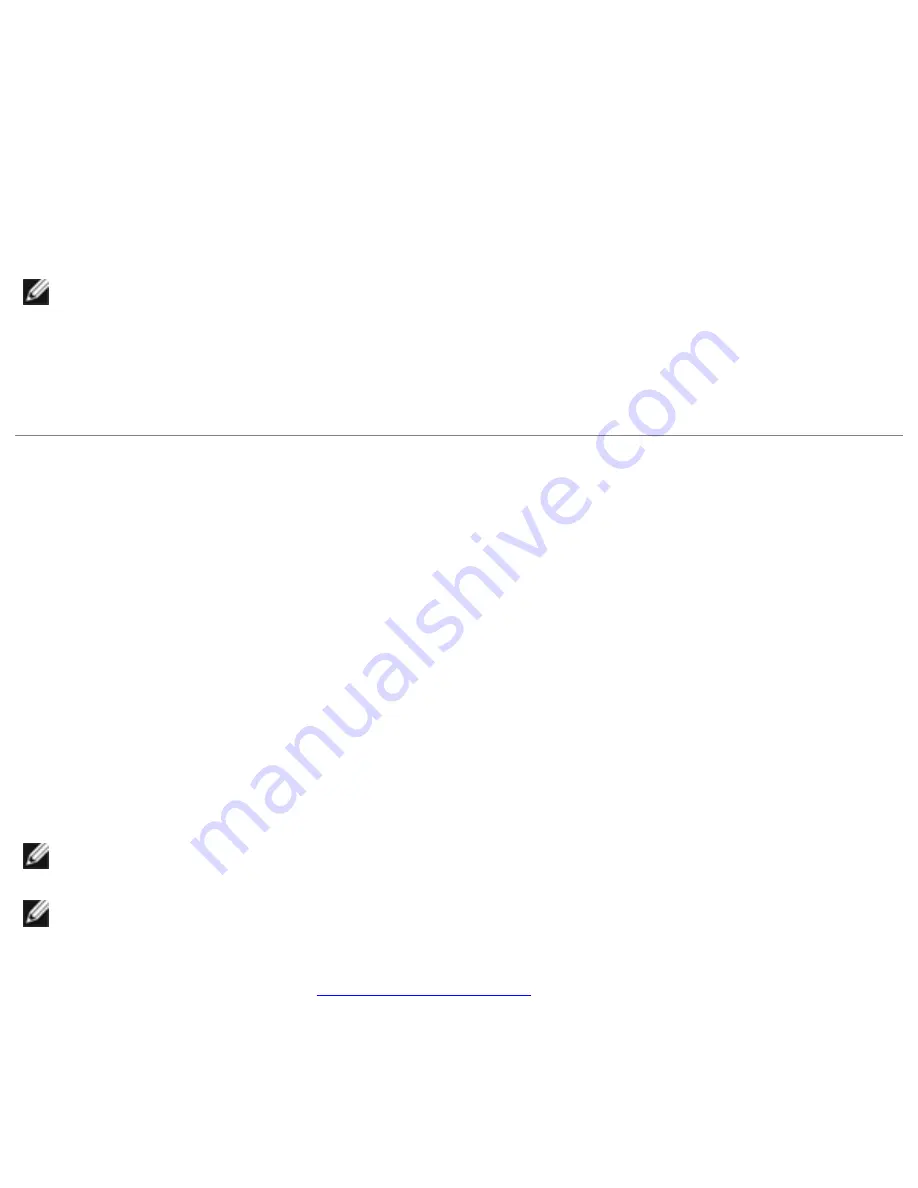
Securing Your Computer: Dell Latitude ATG D620 User's Guide
e. If prompted, click
Save/Exit
.
2. Activate the TPM setup program:
a. Restart the computer and press <F2> during the Power On Self Test to enter the
system setup program.
b. Select
Security
→
TPM Activation
and press <Enter>.
c. Under
TPM Activation
, select
Activate
and press <Enter>.
NOTE:
You only need to activate the program
once.
d. Once the process is complete, the computer either restarts automatically or prompts you
to restart your computer.
Security Management Software
The security management software is designed to utilize four different features to help you secure your
computer:
●
Log-in management
●
Pre-boot authentication (using a fingerprint reader, smart card, or password)
●
Encryption
●
Private information management
Activating the Security Management Software
NOTE:
The TPM feature may not be available in certain
regions.
NOTE:
You must first enable the TPM in order for the security management software to have full
functionality.
1. Enable the TPM feature (see
2. Load the security management software:
a. Turn on (or restart) your computer.
b. When the DELL™ logo appears, press <F2> immediately. If you wait too long and the
Windows logo appears, continue to wait until you see the Windows desktop. Then shut
file:///H|/My%20Documents/Cellular/User%20Guides/Notebooks/D620%20ATG/security.htm (8 of 10)4/13/2007 4:36:40 PM
















































