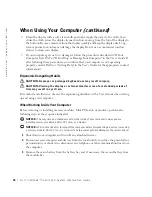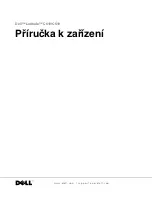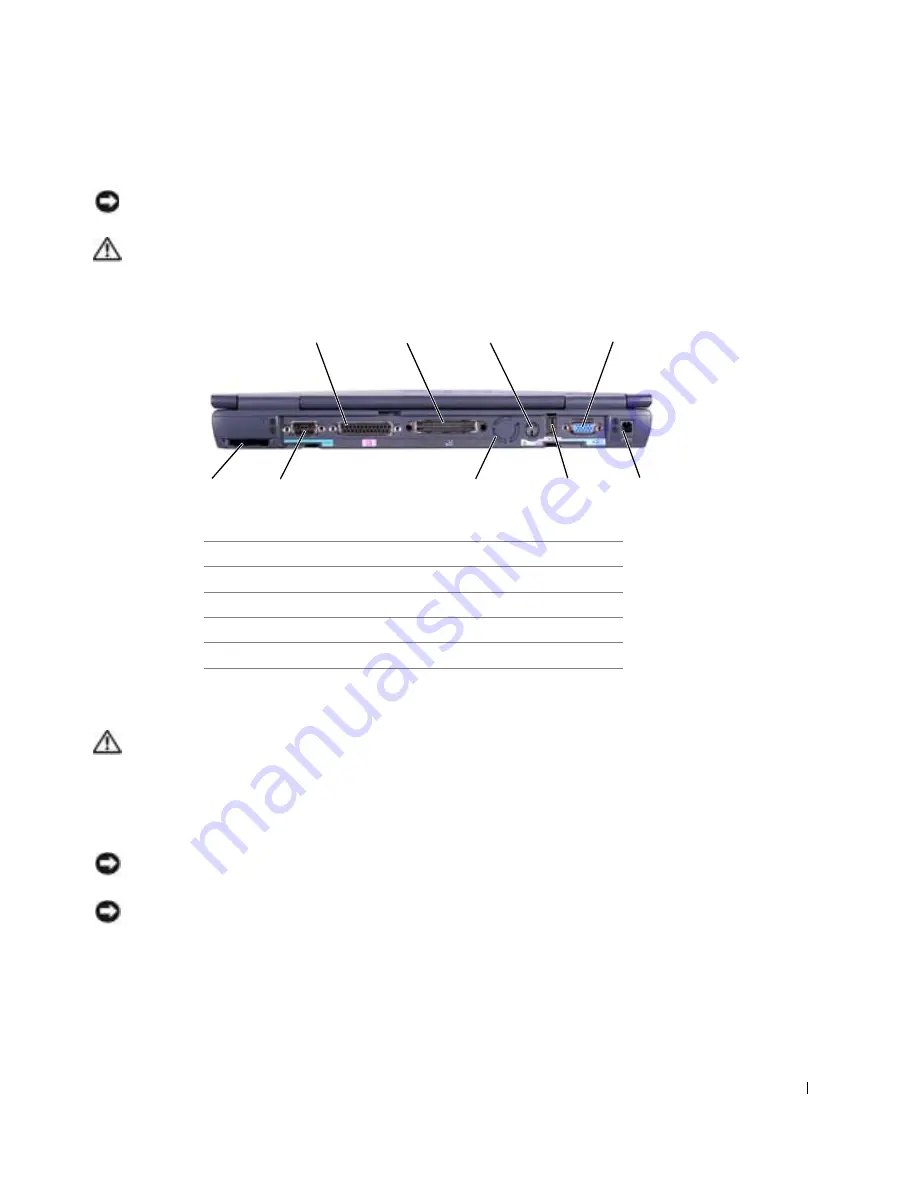
D e l l ™ L a t i t u d e ™ C 6 1 0 / C 5 1 0 S y s t e m I n f o r m a t i o n G u i d e
19
Back View
NOTICE:
To avoid damaging the computer, wait 5 seconds after turning off the computer
before you disconnect an external device.
CAUTION: Do not block, push objects into, or allow dust to accumulate in the air
vents. Doing so can damage the computer or cause a fire.
Replacing a Battery
CAUTION: Using an incompatible battery may increase the risk of fire or
explosion. Replace the battery only with a compatible battery purchased from
Dell. The lithium-ion battery is designed to work with your Dell™ computer. You
can also use the battery in any Latitude™ C-Family computer
except
for Latitude
CS or CS
x
computers. Do not use a battery from other CS or CS
x
computers with
your computer.
NOTICE:
To avoid data loss, do not replace a battery while the computer is turned on unless the
computer is connected to an electrical outlet or a second battery is installed.
NOTICE:
If you choose to replace the battery with the computer in standby mode, you have up
to 4 minutes to complete the battery replacement. After 4 minutes, the computer shuts down and
you will lose any unsaved data.
1
parallel connector
6
USB connector
2
docking connector
7
fan
3
PS/2 connector
8
serial connector
4
video connector
9
air vent
5
AC adapter connector
9
8
2
3
7
6
4
1
5
Summary of Contents for Latitude C510
Page 2: ......
Page 6: ...4 Contents ...
Page 28: ...26 Obsah ...
Page 50: ...48 Indhold ...
Page 72: ...70 Sisällysluettelo ...
Page 94: ...92 µ ...
Page 109: ... µ Dell Latitude C610 C510 107 Αριστερή όψη 1 2 3 µ 4 PC 4 1 3 2 ...
Page 116: ...114 µ Dell Latitude C610 C510 w w w d e l l c o m s u p p o r t e u r o d e l l c o m ...
Page 120: ...118 Tartalom ...
Page 144: ...142 Innhold ...
Page 163: ...Dell Latitude C610 C510 Przewodnik z informacjami o systemie ...
Page 166: ...164 Spis tre ci ...
Page 190: ...188 Содержание ...
Page 214: ...212 Obsah ...
Page 238: ...236 Kazalo ...
Page 262: ...260 Innehåll ...
Page 299: ...282 Â Î Ô Ú È È È Ì ...
Page 303: ......