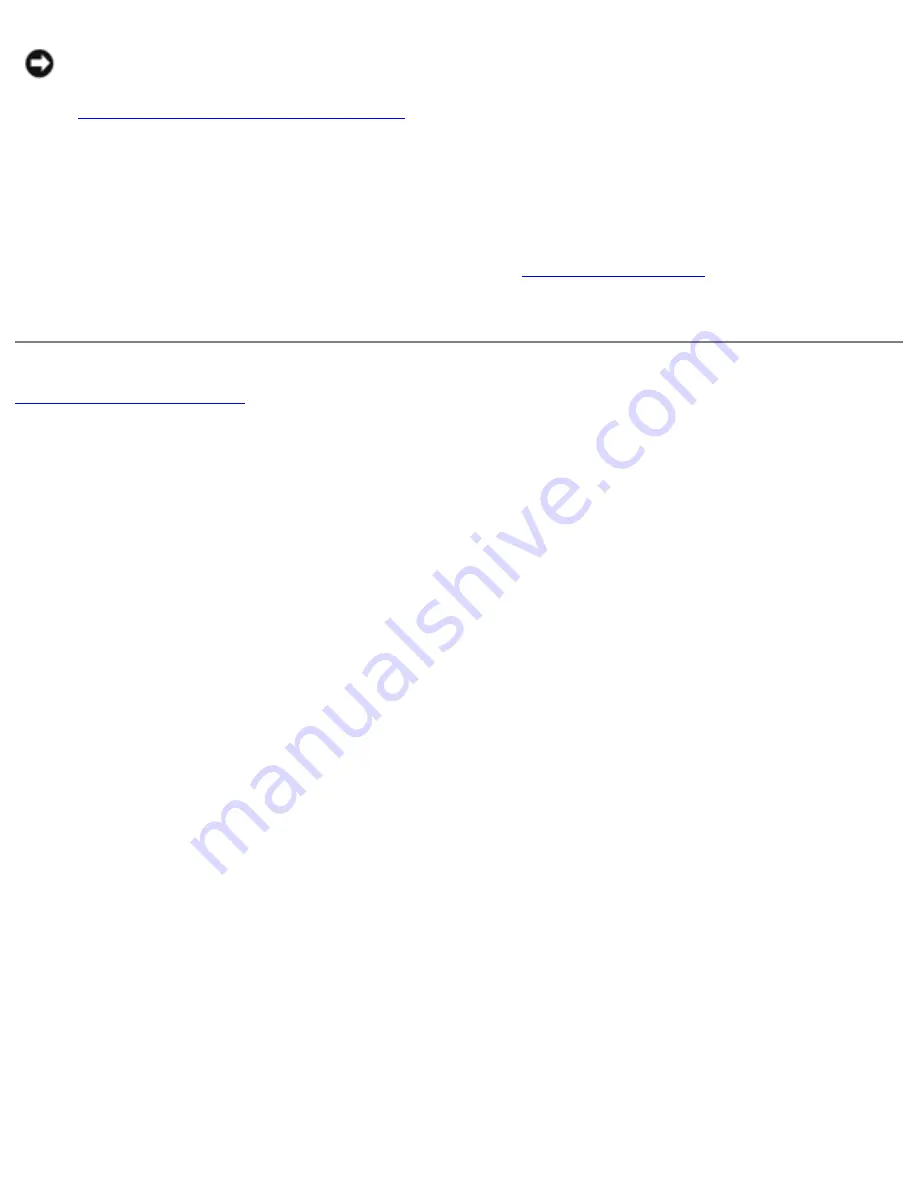
Microprocessor Module: Dell Latitude C610/C510 Service Manual
NOTICE:
Hold the microprocessor down while turning the cam screw to prevent
intermittent contact between the cam screw and microprocessor (see
"
Microprocessor Module Removal
").
2. Tighten the ZIF socket by turning the cam screw clockwise to secure the
microprocessor module to the system board.
3. Update the BIOS using a flash BIOS update program floppy disk or CD. For
instructions on how to flash the BIOS, see "
Flashing the BIOS
."
Back to Contents Page
file:///F|/Service%20Manuals/Dell/Latitude/c510-610/cpu.htm (4 of 4) [2/28/2004 7:55:51 AM]
















































