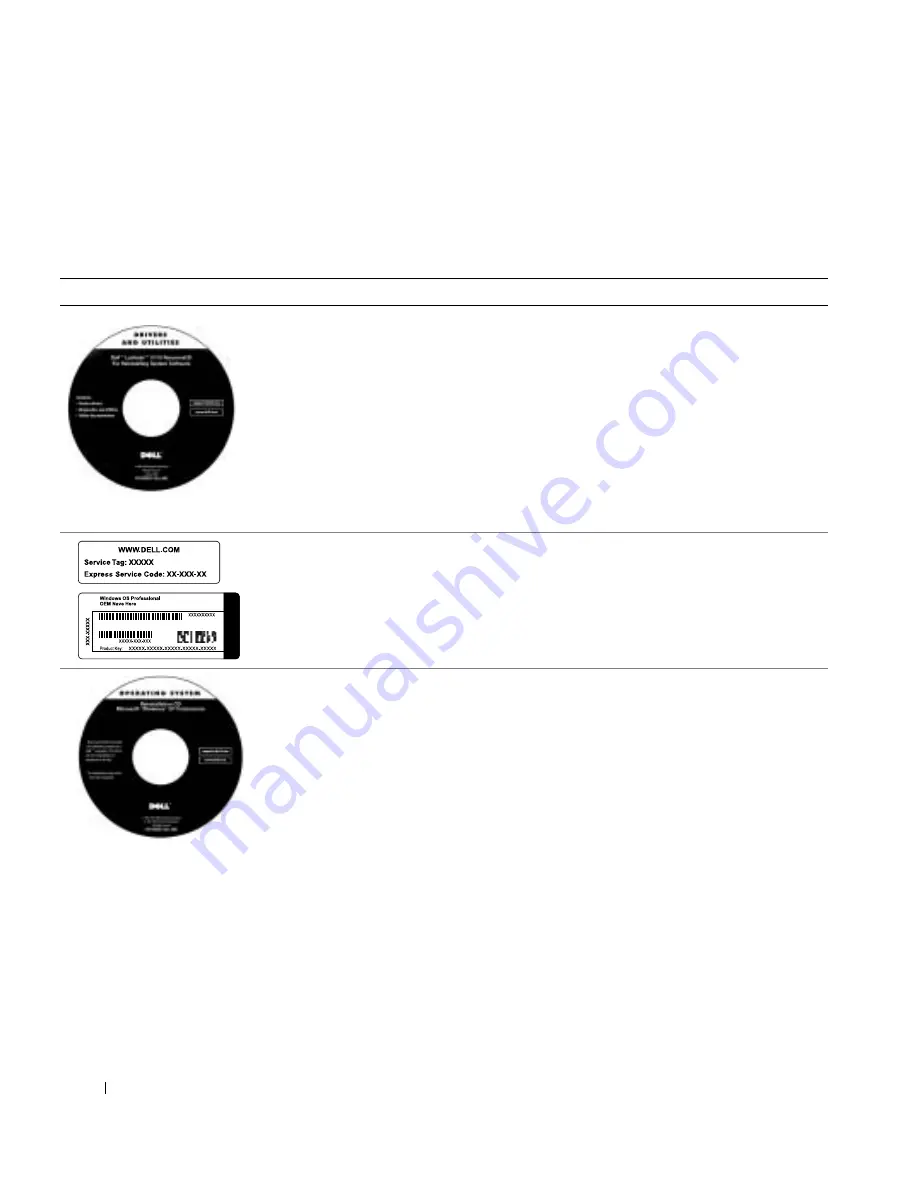
12
S y s t e m I n f o r m a t i o n G u i d e
www
.dell.com | support.euro.dell.com
Finding Information and Assistance
The following table lists the resources that Dell provides as support tools. Additional
resources may be shipped with your computer.
Resource
Contents
Using the Resource
Drivers and Utilities
CD
• Dell Diagnostics
• Drivers
• Utilities
• Computer and device
documentation
See the main menu on the
Drivers and Utilities
CD
that came with your computer. Use the pull-down
menu to make selections appropriate for your
computer.
Documentation and drivers are already installed on
your computer when shipped from Dell. You can use
this CD to access documentation or reinstall drivers.
You can also use the CD to run diagnostic tools if
you are unable to run the diagnostics located on
your hard drive.
For more information, see your online
User’s Guide
.
Service and Registration Labels
• Express Service Code and
Service Tag Sequence
• Product Key (also called the
Product ID or Certificate of
Authenticity [COA])
The Express Service Code and Service Tag are
unique identifiers for your Dell™ computer.
You will need the Product Key (or Product ID)
number to complete the operating system setup.
Operating System
CD
To reinstall your operating system, use the
Operating
System
CD that came with your computer.
NOTE:
The
Operating System
CD may not include
all the latest drivers for your computer. If you
reinstall your operating system, use the
Drivers and
Utilities
CD to reinstall drivers for the devices
shipped with your computer. Alternatively, you can
go to
support.dell.com
to obtain the latest drivers.
Summary of Contents for Latitude C540 Series
Page 2: ......
Page 6: ...4 Contents ...
Page 30: ...28 Obsah ...
Page 52: ...50 P íručka k za ízení w w w d e l l c o m s u p p o r t e u r o d e l l c o m ...
Page 56: ...54 Indhold ...
Page 78: ...76 Systeminformation w w w d e l l c o m s u p p o r t e u r o d e l l c o m ...
Page 82: ...80 Sisällysluettelo ...
Page 104: ...102 Järjestelmätiedot w w w d e l l c o m s u p p o r t e u r o d e l l c o m ...
Page 108: ...106 µ ...
Page 121: ... µ 119 4 ΣΗΜΕΙΩΣΗ µ 1 µ 1 ...
Page 127: ... µ 125 Κάτω όψη 1 3 Mini PCI modem µµ µ µ µ 2 µ µ 3 µ 1 2 3 ...
Page 132: ...130 µ w w w d e l l c o m s u p p o r t e u r o d e l l c o m ...
Page 136: ...134 Tartalom ...
Page 158: ...156 Rendszerinformációs kézikönyv w w w d e l l c o m s u p p o r t e u r o d e l l c o m ...
Page 162: ...160 Innhold ...
Page 184: ...182 Systeminformasjonsveiledning w w w d e l l c o m s u p p o r t e u r o d e l l c o m ...
Page 188: ...186 Spis tre ci ...
Page 216: ...214 Содержание ...
Page 242: ...240 Obsah ...
Page 264: ...262 Príručka systémové informácie w w w d e l l c o m s u p p o r t e u r o d e l l c o m ...
Page 268: ...266 Kazalo ...
Page 294: ...292 Innehåll ...
Page 316: ...314 Systeminformationsguide w w w d e l l c o m s u p p o r t e u r o d e l l c o m ...
Page 323: ...332 Ó È Í Ó È Ú Ó Ú Î Ï Ó Ó Ë Ó ÒÈË Î ıÈ Á PC ÁÈ Ô ÂÎ Î ıÈ Á ÁË Ï ÏÂ Ó ...
Page 337: ...318 Â Î Ô Ú È È È Ì ...
Page 341: ......















































