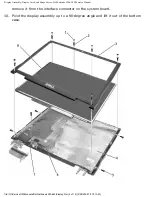Memory Modules, Mini PCI Card, and Modem: Dell Latitude C540/C640 Service Manual
2. Align the modem with the screw holes on the system board and press down
on
the pull-tab
to seat the modem in the connector.
NOTICE:
Pressing down on the modem somewhere other than on the pull-tab
can break the modem.
3. Install the two M2 x 3-mm screws that secure the modem to the system board.
4. Replace the
memory module cover
and tighten the two captive screws.
Back to Contents Page
file:///F|/Service%20Manuals/Dell/Latitude/c540-640/upgrades.htm (8 of 8) [2/28/2004 7:57:48 AM]