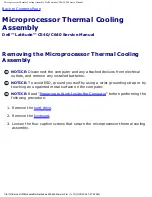Flashing the BIOS: Dell Latitude C540/C640 Service Manual
Back to Contents Page
Flashing the BIOS
Dell™ Latitude™ C540/C640 Service Manual
To update the basic input/output system (BIOS):
1. Ensure that the AC adapter is plugged in and that the main battery is installed
properly.
2. Turn on the computer and press
to enter the system setup program.
3. Reset the boot sequence to boot first from the floppy drive or the CD drive
(depending on whether your flash BIOS update is supplied on floppy disk or CD).
4. Insert the flash BIOS update floppy disk or CD, and reboot the computer.
The computer updates the BIOS and then automatically reboots.
5. Immediately press
to enter the system setup program, and reset the boot
sequence to the normal setting. Then exit the system setup program.
6. Remove the flash BIOS update floppy disk or CD.
Back to Contents Page
file:///F|/Service%20Manuals/Dell/Latitude/c540-640/bios.htm [2/28/2004 7:57:55 AM]