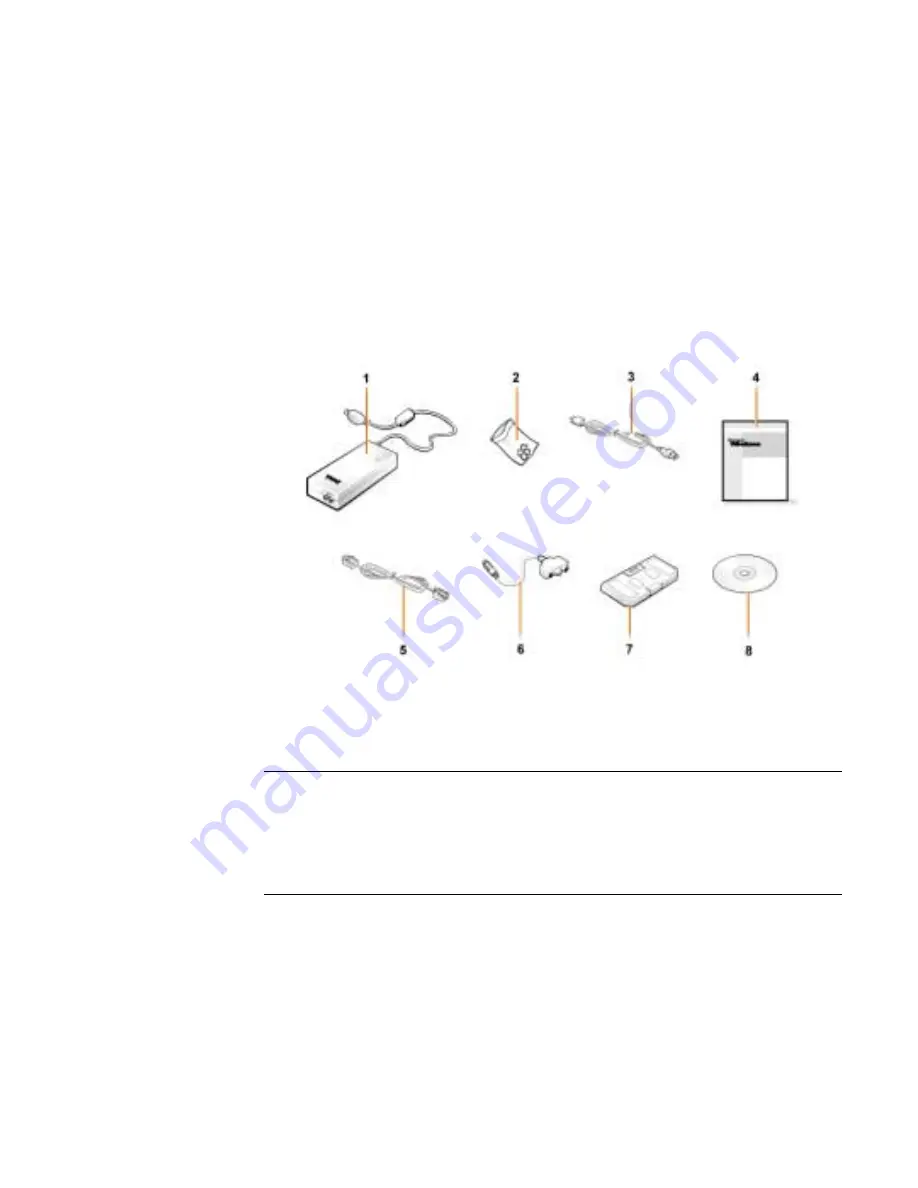
support.dell.com
Dell Latitude System Information
1-5
Getting Started
To set up your computer, perform the following steps:
1.
Unpack the accessories box (see Figure 1-1).
2.
Set aside the contents of the accessories box, which you will need to complete
the setup of your computer.
The accessories box also contains user documentation and any software or additional
hardware (such as PC Cards, drives, or batteries) you have ordered.
Figure 1-1. Accessories Box Contents
1
AC adapter
5
Cable for optional modem
2
Track stick caps
6
TV/digital audio adapter cable
3
AC adapter power cable
7
Travel module
4
Operating system documentation
8
ResourceCD
Summary of Contents for Latitude C800
Page 2: ...www dell com support dell com SYSTEM INFORMATION ...
Page 21: ...1 18 Dell Latitude System Information ...
Page 22: ...www dell com support dell com INFORMATIONS SYSTÈME ...
Page 42: ...www dell com support dell com INFORMAÇÕES SOBRE O SISTEMA ...
Page 62: ...www dell com support dell com INFORMACIÓN DEL SISTEMA ...









































