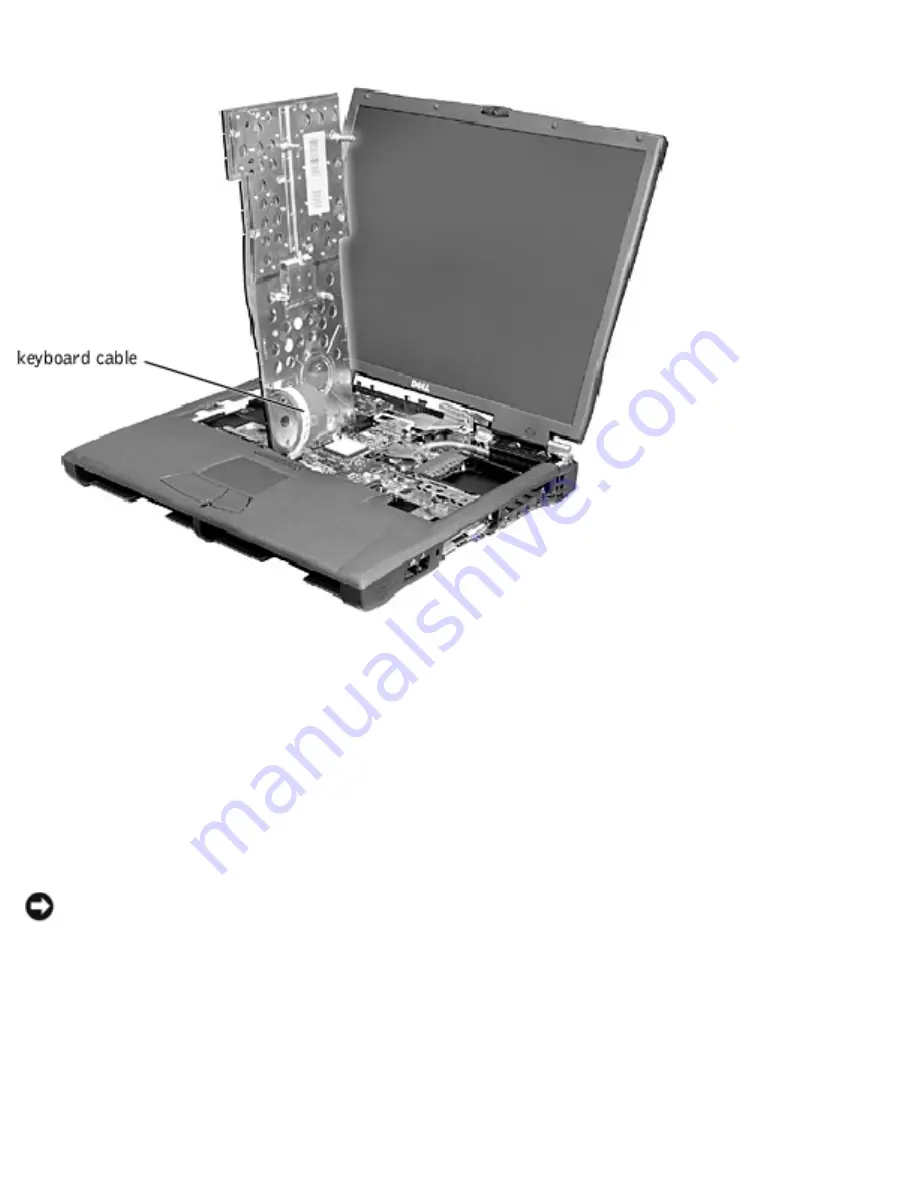
Removing and Replacing Parts : Dell Latitude C810 Service Manual
7. Disconnect the keyboard cable and lay the keyboard assembly aside.
Replacing the Keyboard Assembly
1. While bracing the keyboard assembly upright on its left end, connect the keyboard cable to the
interface connector on the system board.
NOTICE:
Position the keyboard/track stick flex cable so it is not pinched when you replace the
keyboard in the bottom case assembly.
2. Insert the metal tabs at the left end of the keyboard under the edge of the bottom case
assembly, and fit the keyboard into place.
3. Check that the keyboard is correctly installed. The keys should be flush with the left and right
surfaces of the palmrest.
4. Reinstall the four screws in the holes labeled "circle K."
file:///I|/SERVICE%20MANUALS/DELL%20MANUALS/L...Latitude/C810/C810_SERVICE_MANUAL/2e40520.htm (14 of 46)6/21/2004 1:32:49 AM
















































