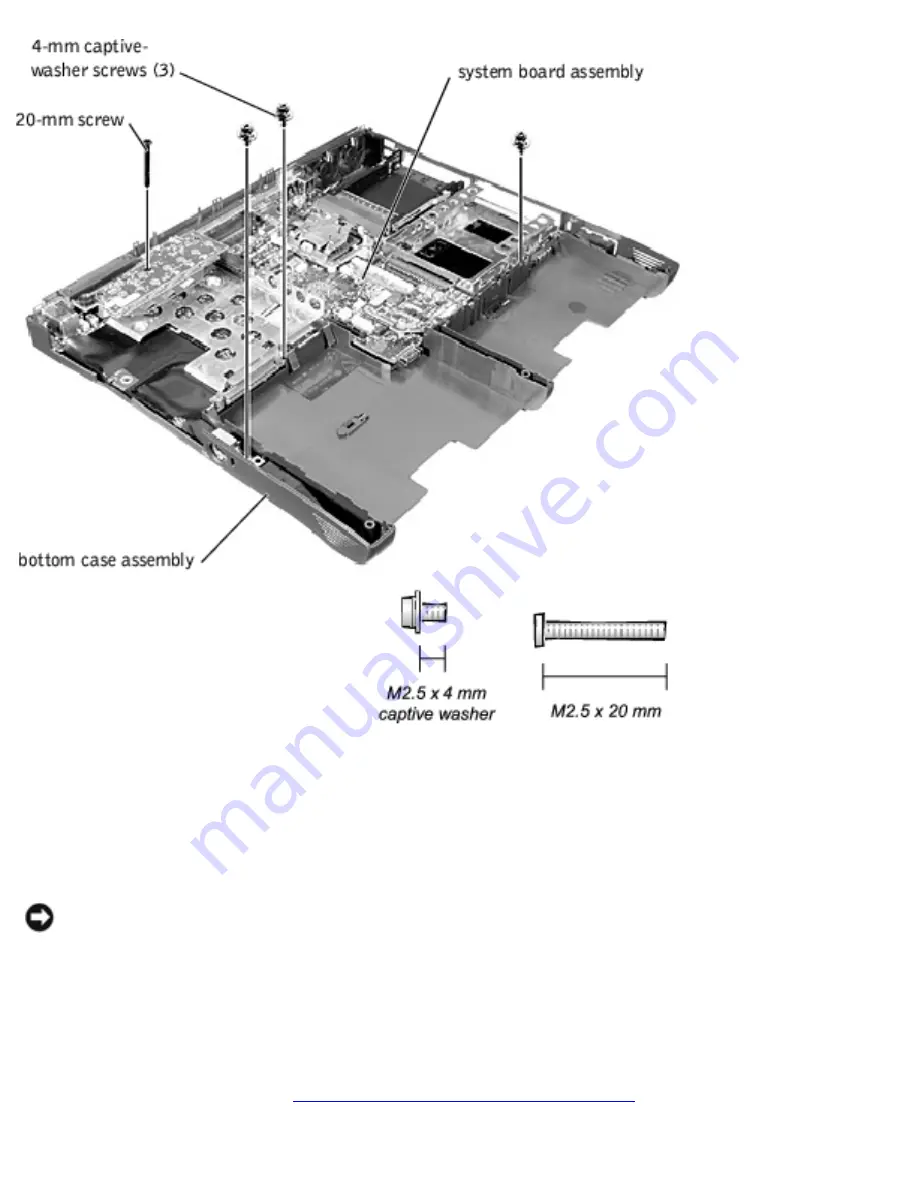
Removing and Replacing Parts : Dell Latitude C810 Service Manual
The system board's BIOS chip contains the system service tag number, which is also visible on a bar-
code label on the bottom of the computer.
The replacement kit for the system board assembly includes a diskette or CD that provides a utility for
transferring the service tag number to the replacement system board assembly.
NOTICE:
If you received a flash BIOS update program diskette or CD with the replacement
microprocessor, you must update the BIOS after replacing the microprocessor module. For
instructions on updating or reflashing the BIOS, see the Dell Portable Computer BIOS Update
Guide.
Removing the System Board
"Preparing to Work Inside the Computer
."
file:///I|/SERVICE%20MANUALS/DELL%20MANUALS/L...Latitude/C810/C810_SERVICE_MANUAL/2e40520.htm (35 of 46)6/21/2004 1:32:50 AM












































