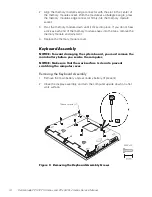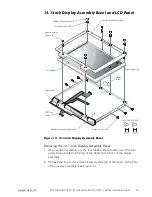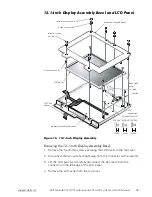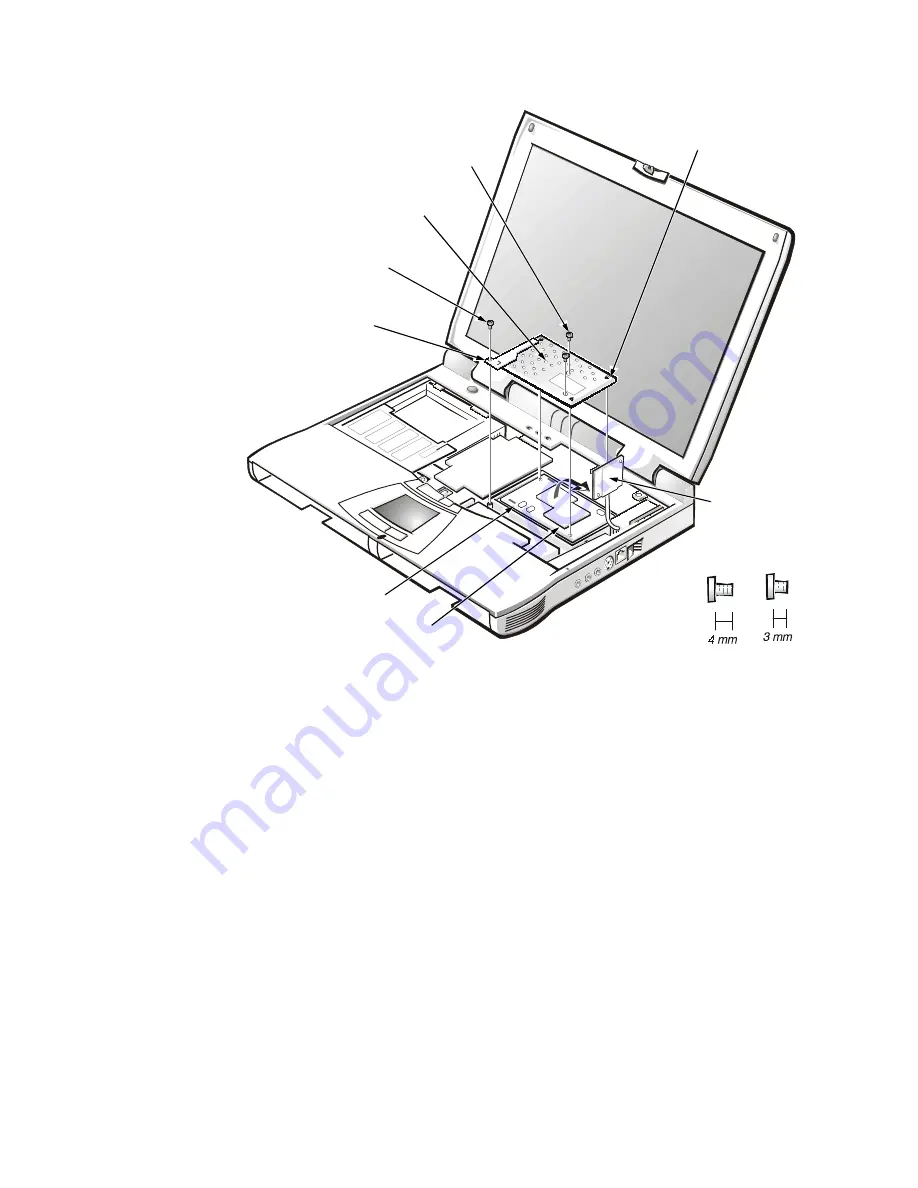
18
Dell Latitude CPt V/CPt S Series and CPx H/CPx J Series Service Manual
%%
# #
"
1.
Remove the main battery and secondary battery (if present).
2. Remove the keyboard assembly.
%"
(
3. Remove the two 3-mm screws on the microprocessor shield securing the
thermal cooling assembly to the microprocessor module (see Figure 12).
4. Loosen the three captive screws securing the microprocessor shield to the
microprocessor module.
3-mm screws (2)
microprocessor module
microprocessor shield
white marks on the
microprocessor board (2)
captive screws (3)
thermal cooling
assembly arm
M2.0x3
4-mm screw (1)
shield brace
(may not apply
to your system)
M2.5x4