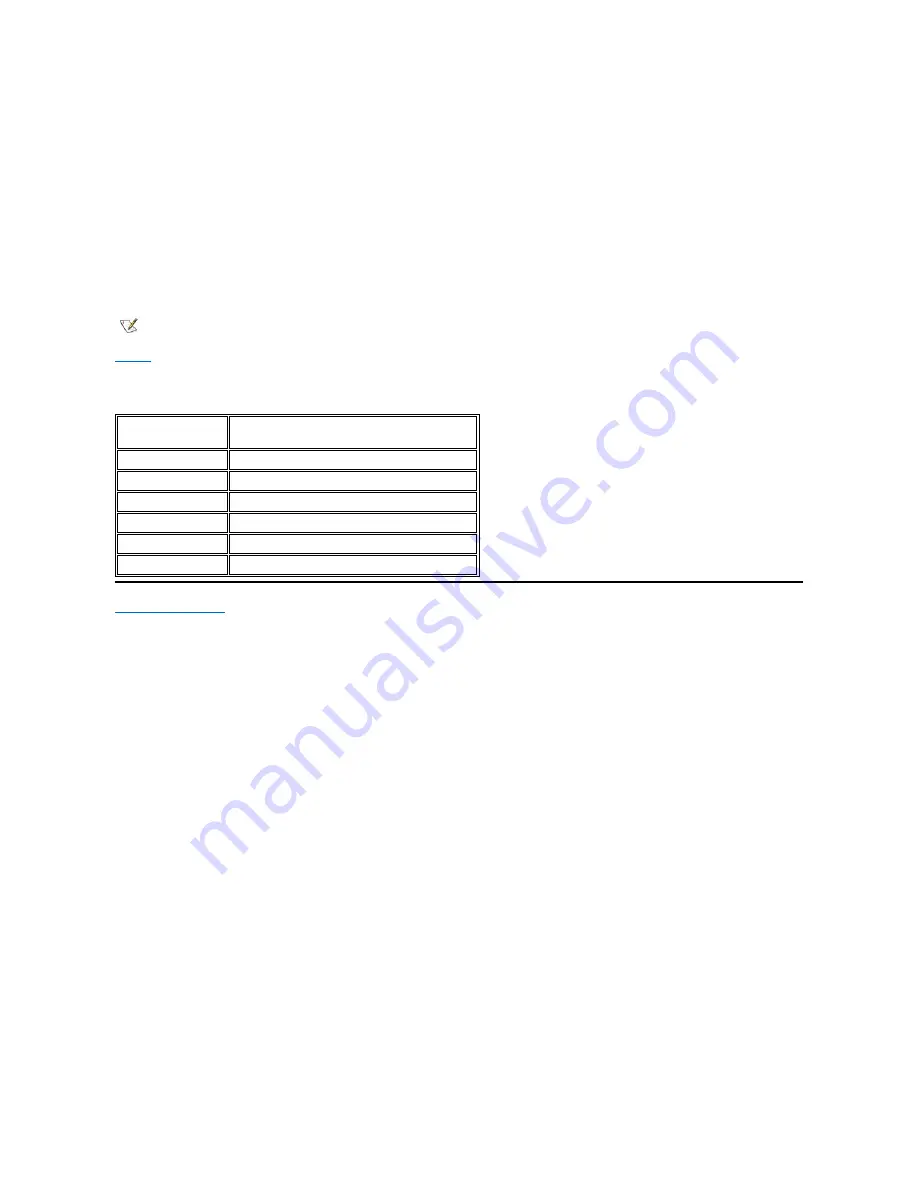
asset /o ABC Company
4.
When the computer prompts you to verify that you want to change the owner tag, type
y
and press <Enter>.
The computer displays the new owner tag.
Deleting an Owner Tag
To delete the owner tag without assigning a new one, perform the following steps:
1.
Click the
Start
button, point to
Programs
, and click
MS-DOS Prompt
.
2.
Type
cd c:\Dell\Util
and press <Enter>.
3.
Type
asset /o /d
and press <Enter>.
Table 1
lists the command-line options you can use with the Asset Tag utility. To use one of these options, open an MS-DOS
®
prompt, type
asset
and a space followed by the option, and then press <Enter>.
Table 1. Asset Tag Utility Commands
Back to Contents Page
NOTE: For security reasons, you cannot set, change, or delete the owner tag if either the primary or the administrator password is set.
Asset Tag
Command
Function
asset
Displays the asset, service, and owner tags
asset <
tag
>
Sets a new asset tag
asset /d
Deletes the asset tag
asset /o
<tag>
Sets a new owner tag
asset /o /d
Deletes the owner tag
asset /?
Displays the
Asset Tag
utility help screen
Summary of Contents for Latitude CS
Page 38: ......
Page 43: ......
Page 69: ...The S2D partition was successfully created Back to Contents Page ...
















































