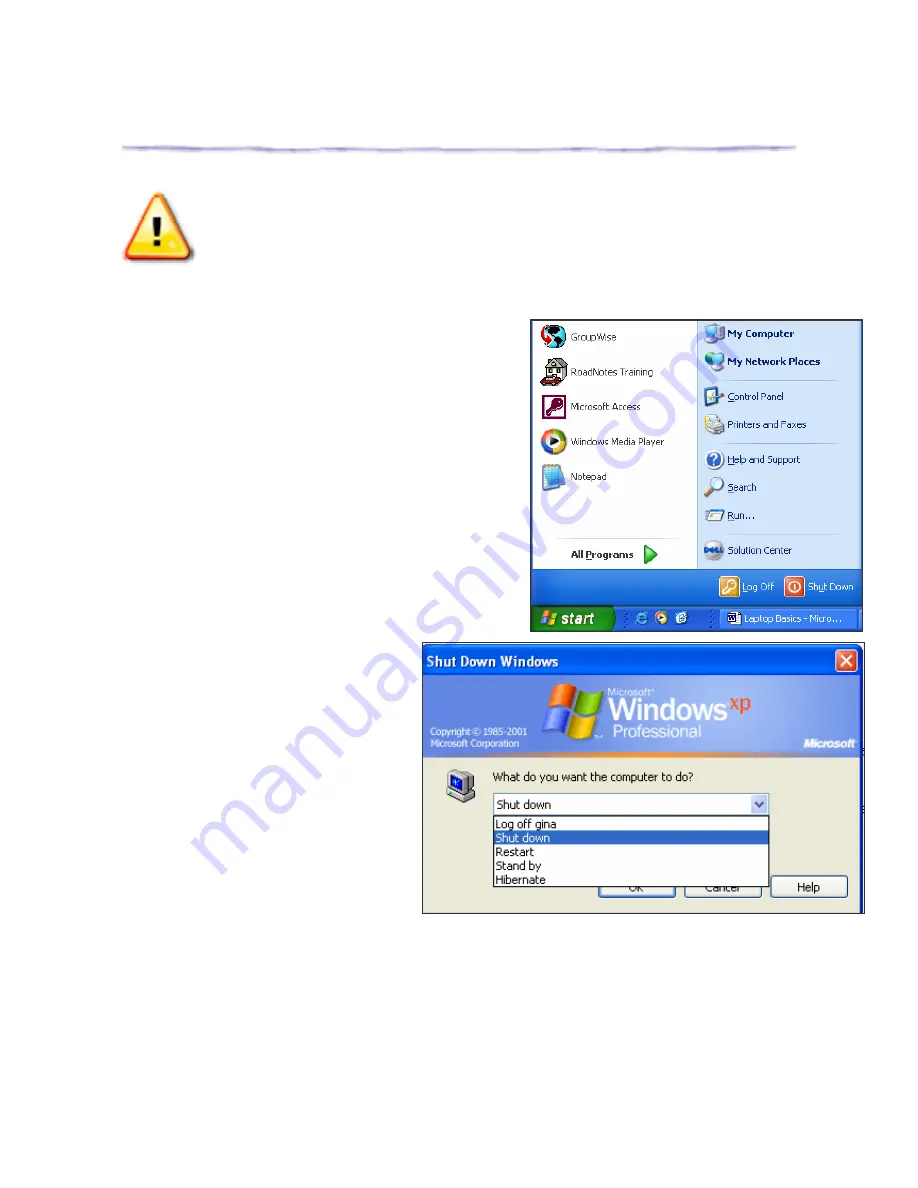
BTI Manual
Module 1: Laptop Basics
Page 9 of 9
© 2005 HRSM
(Dell Latitude E6410)
02/22/12
Shutting down the laptop
**WARNING! Do NOT use
Standby
mode. BHC tells us users have
the potential to lose data, corrupt databases, and damage the
hard drive when you use this. Simply closing the cover of the
laptop before it completely shuts down is also another form of
Standby mode and should not be done.
To completely shut down your laptop:
1. Click on the
Start
button in the bottom right
corner of your desktop screen.
2. Click
Shut Down
.
3. In the Shut Down Windows box,
select
Shut down
from the drop-
down menu.
4. Click
OK
.
The laptop will then completely power itself off (shut down).
In order to restart the laptop, use the switch on the right side of the computer. The
laptop will then power up to your Windows logon screen.



























