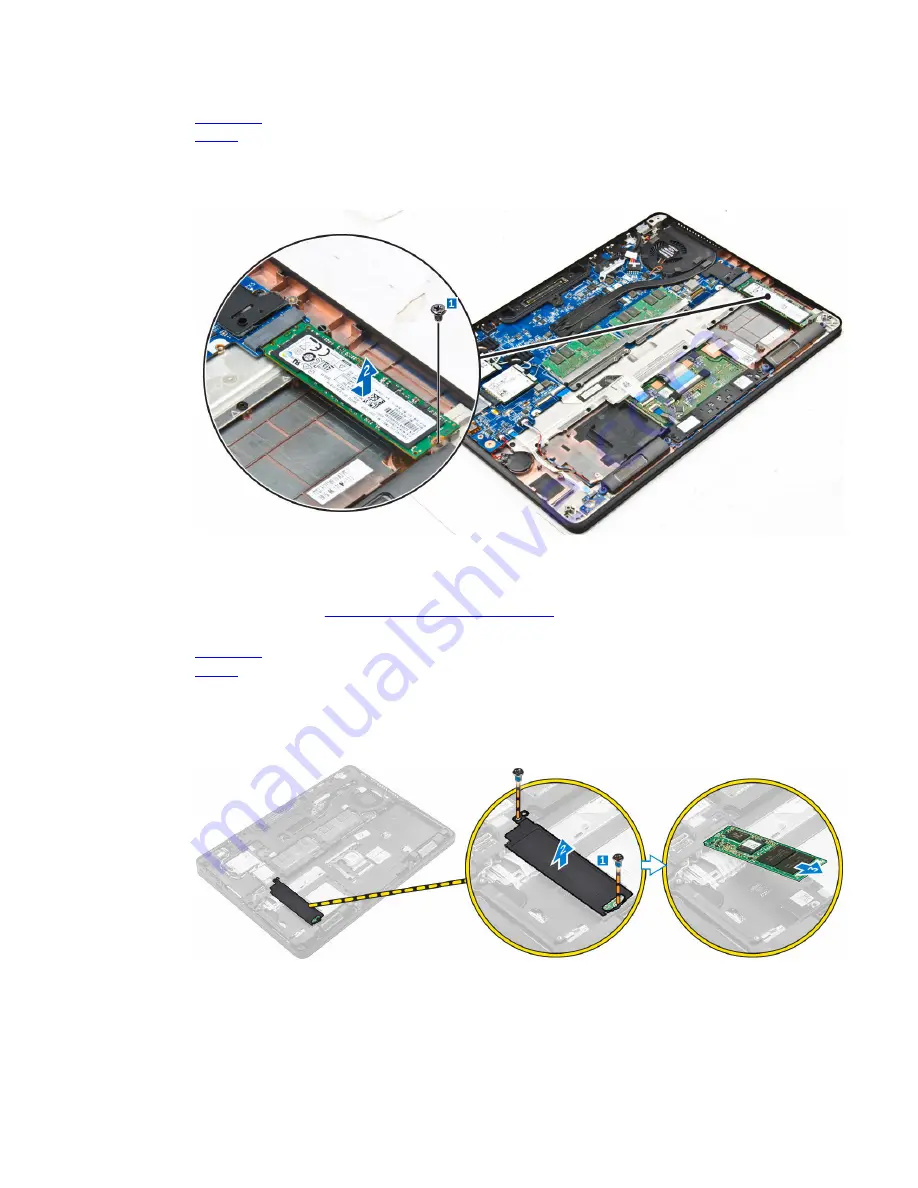
a.
base cover
b.
battery
3.
To remove the SSD:
a. Remove the screw that secures the SSD to the computer [1].
b. Remove the SSD from the computer [2].
Removing the optional PCIe SSD
1.
Follow the procedure in
Before working inside your computer
.
2.
Remove the:
a.
base cover
b.
battery
3.
To remove the PCIe SSD:
a. Remove the screws that secure the SSD bracket to the SSD [1].
b. Remove the SSD bracket [2].
c. Remove the SSD from the computer [3].
12













































