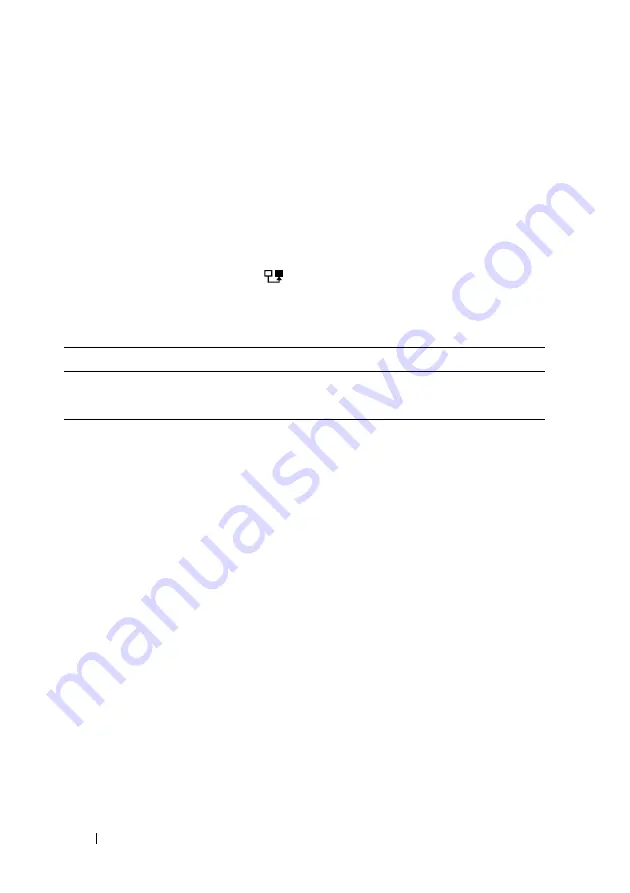
12
Getting Started Guide
Port and System LEDs
The front panel contains light emitting diodes (LEDs) that indicate the status
of port links, power supplies, fans, stacking, and the overall system status.
For further information about the status that the LEDs indicate, see the
User’s Configuration Guide.
Stack Master LED and Stack Number Display
The Dell Networking Stack Master LED is located on the right side of the
front panel and is labeled with a
symbol. The Stack Master LED indicates
whether the switch is operating as the master unit or a stack member.
The Stack No. panel displays the unit number for the stack member.
If a switch is not part of a stack (in other words, it is a stack of one switch),
the Stack Master LED is illuminated, and the unit number is displayed.
Table 1-1. Stack Master LED Indicator
LED Status
Description
Stack Master
Green solid
Stack master or standalone switch
Off
Stack member
Summary of Contents for N1500 Series
Page 2: ......
Page 266: ...Dell Networking מתג N1500 Series מדריך תחילת עבודה דגמי תקינה N1524 N1524P N1548 N1548P ...
Page 267: ......













































