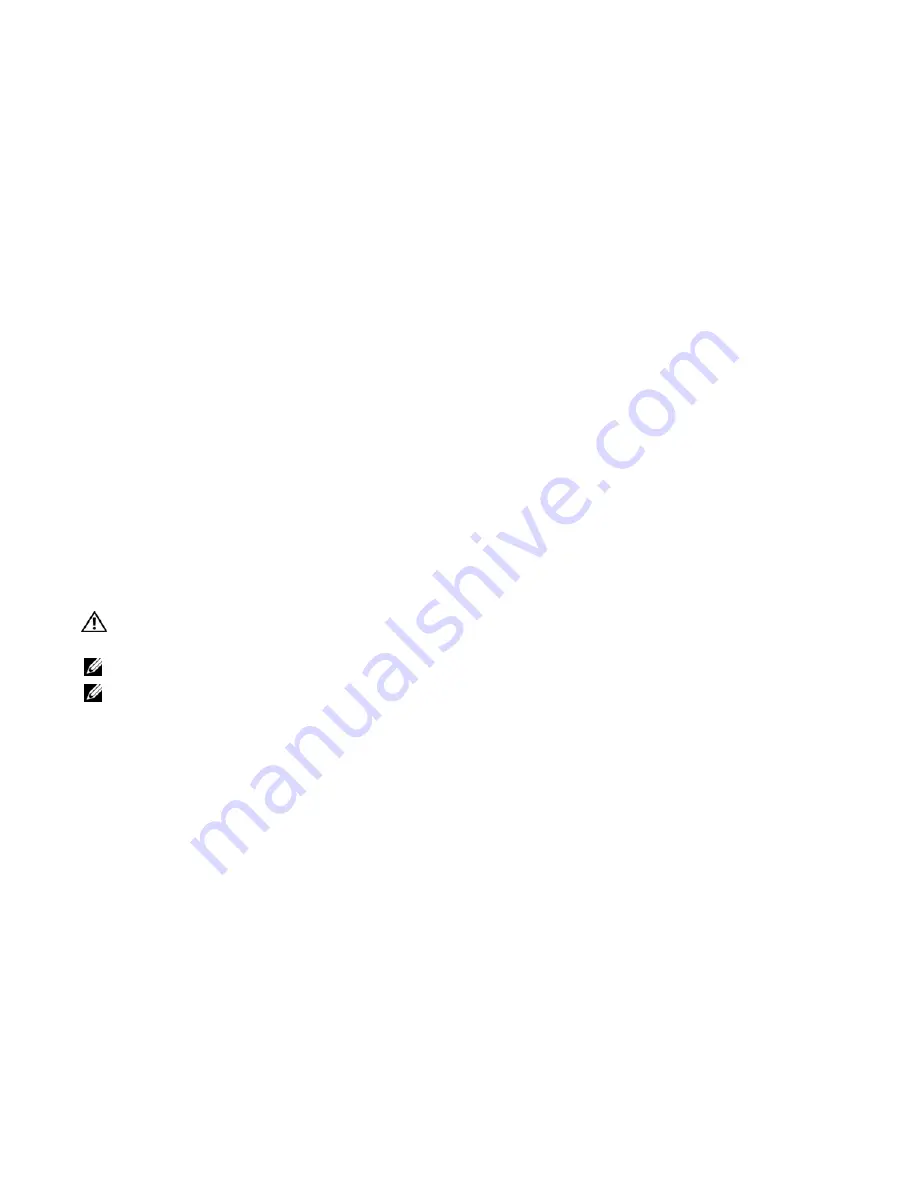
22
|
Install the S6000
www.dell.com | support.dell.com
•
If an AC switch, at least one AC power cord (country/region specific)
•
If a DC switch, at least one DC power cable
•
Getting Started Guide
•
Safety and Regulatory Information
•
Warranty and Support Information
•
Software License Agreement
Unpacking Steps
1
Place the container on a clean, flat surface and cut all straps securing the container.
2
Open the container or remove the container top.
3
Carefully remove the switch from the container and place it on a secure and clean surface.
4
Remove all packing material.
5
Inspect the product and accessories for damage.
Install Rack or Cabinet Hardware
You may either place the switch on the rack shelf or mount the switch directly into a 19" wide, EIA-310-
E- compliant rack (four-post, two-post, or threaded methods). The Dell ReadyRails™ system is provided
for one 1U front-rack and two-post installations. The ReadyRails system includes two separately
packaged rail assemblies and two rails that are shipped attached to the sides of the switch.
WARNING:
This is a condensed reference. Read the safety instructions in your Safety, Environmental, and
Regulatory information booklet before you begin.
NOTE:
The illustrations in this document are not intended to represent a specific switch.
NOTE:
Do not the use the mounted Ready-Rails as a shelf or a workplace.
Rack Mount Safety Considerations
•
Rack loading — Overloading or uneven loading of racks may result in shelf or rack failure, causing
damage to the equipment and possible personal injury. Stabilize racks in a permanent location before
loading begins. Mount the components beginning at the bottom of the rack, then work to the top. Do not
exceed your rack load rating.
•
Power considerations — Connect only to the power source specified on the unit. When multiple
electrical components are installed in a rack, ensure that the total component power ratings do not
exceed the circuit capabilities. Overloaded power sources and extension cords present fire and shock
hazards.
•
Elevated ambient temperature — If installed in a closed rack assembly, the operating temperature of
the rack environment may be greater than the room ambient temperature. Use care not to exceed the
40°C maximum ambient temperature of the switch.
Summary of Contents for Networking S6000 System
Page 1: ...Dell Networking S6000 Installation Guide Publication Date October 2013 ...
Page 6: ...6 w w w d e l l c o m s u p p o r t d e l l c o m ...
Page 8: ...8 About this Guide w w w d e l l c o m s u p p o r t d e l l c o m ...
Page 16: ...16 The S6000 System w w w d e l l c o m s u p p o r t d e l l c o m ...
Page 42: ...42 Management Ports w w w d e l l c o m s u p p o r t d e l l c o m ...
Page 50: ...50 Specifications w w w d e l l c o m s u p p o r t d e l l c o m ...
Page 54: ...54 Technical Support w w w d e l l c o m s u p p o r t d e l l c o m ...
Page 55: ......
Page 56: ...w w w d ell com support dell com Printed in the U S A ...
















































