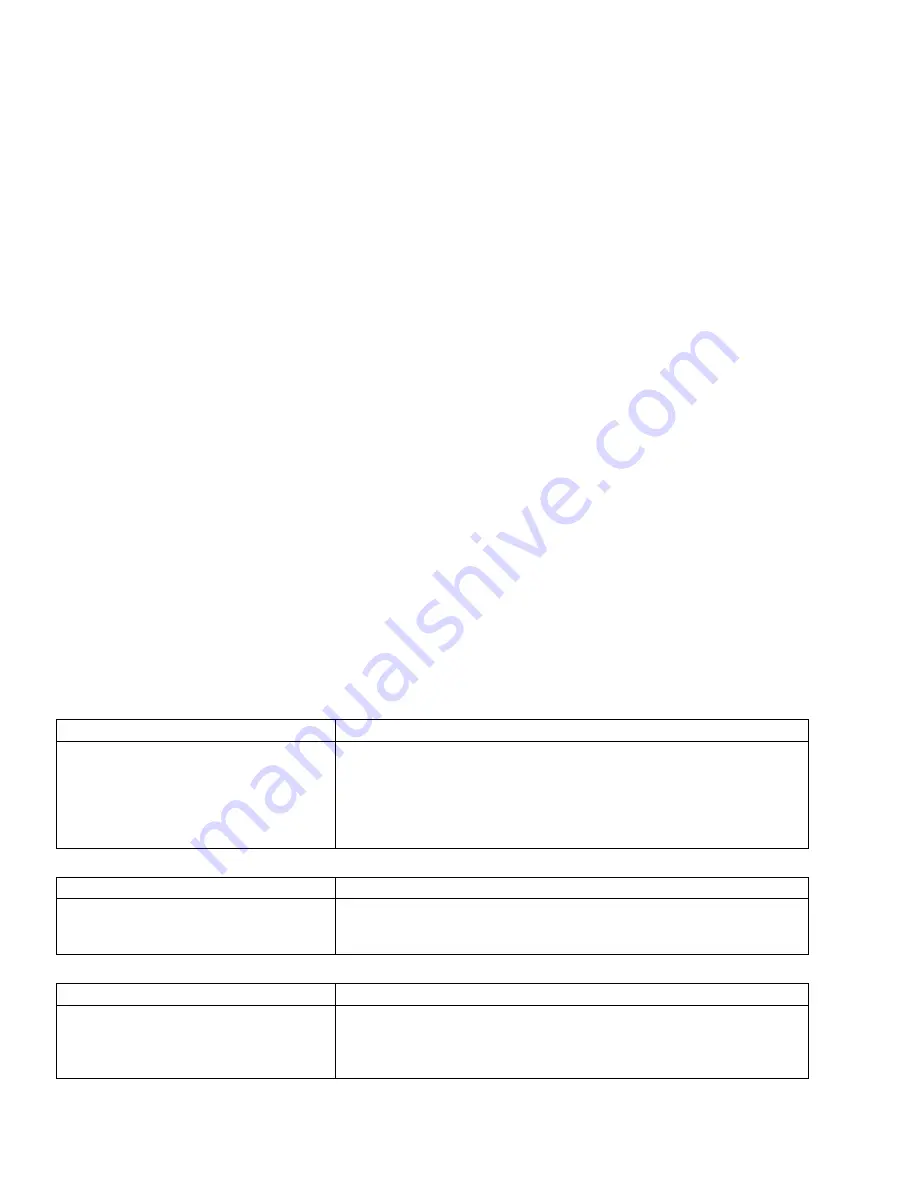
4
This Getting Started Guide contains the following sections:
Chapter 1
Sections Include
Pre-Configuration Tasks
- page 6
•
Check Package Contents
- page 7
•
Obtain Configuration Information
- page 8
•
The Front Panel
- page 10
•
The Back Panel
- page 11
•
Front Bezel Control Features
- page 12
•
LAN IP Configuration Example
- page 16
Chapter 2
Sections Include
Registering Your Appliance
- page 18
•
Before You Register
- page 19
•
Creating a MySonicWALL Account
- page 20
•
Registering and Licensing Your Appliance on MySonicWALL
- page 20
Chapter 3
Sections Include
Deployment Scenarios
- page 24
•
Selecting a Deployment Scenario
- page 25
•
Initial Setup
- page 29
•
Configuring a Stateful HA Pair
- page 36
•
Configuring L2 Bridge Mode
- page 43
Summary of Contents for NSA E8500
Page 1: ...Getting Started Guide Dell SonicWALL E Class NSA Appliances NETWORK SECURITY NSA E8500 ...
Page 17: ......
Page 45: ......
Page 61: ......
Page 64: ...M5 SCREW 8 M5 Nut 8 Assemble the Slide Rail Fasten two sided screws to the rail C C ...
Page 66: ...Insert Chassis to Frame Push hook down to separate Slide inner channel into rails ...
Page 67: ......
Page 74: ......
































