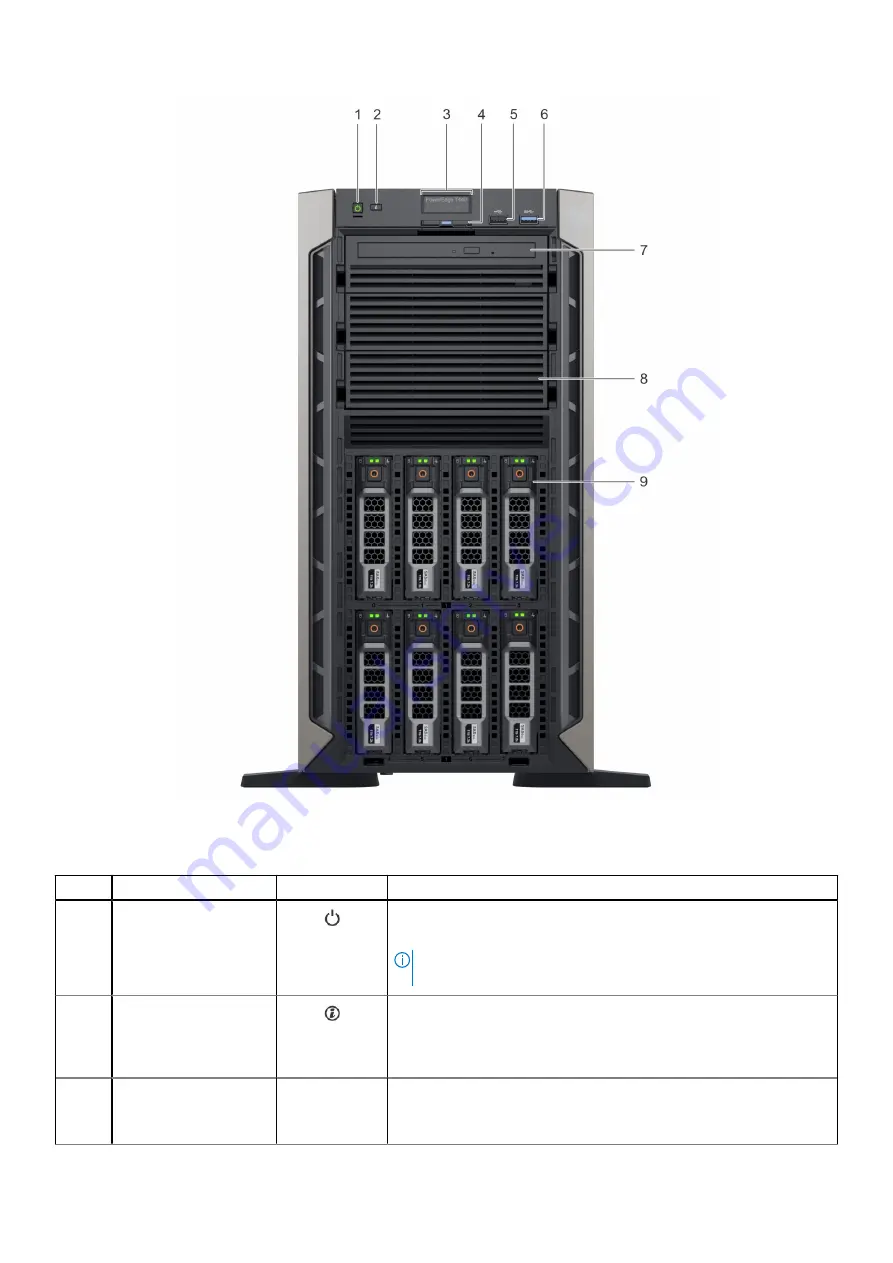
Figure 3. Front panel view of 8 x 3.5-inch hot swappable drive system
Table 2. Front panel features
Item
Components
Icon
Description
1
Power button
Indicates if the system is powered on or off. Press the power button to
manually power on or off the system.
NOTE:
Press the power button to gracefully shut down an ACPI-
compliant operating system.
2
System identification
button
The System Identification (ID) button is available on the front and back
of the systems. Press the button to identify a system in a rack by
turning on the system ID button. You can also use the system ID button
to reset iDRAC and to access BIOS using the step through mode.
3
Status LED indicator
panel
N/A
Indicate the status of the system. For more information, see the
Dell EMC PowerEdge T440 Technical Specifications on the product
documentation page.
Dell EMC PowerEdge T440 system overview
11












































