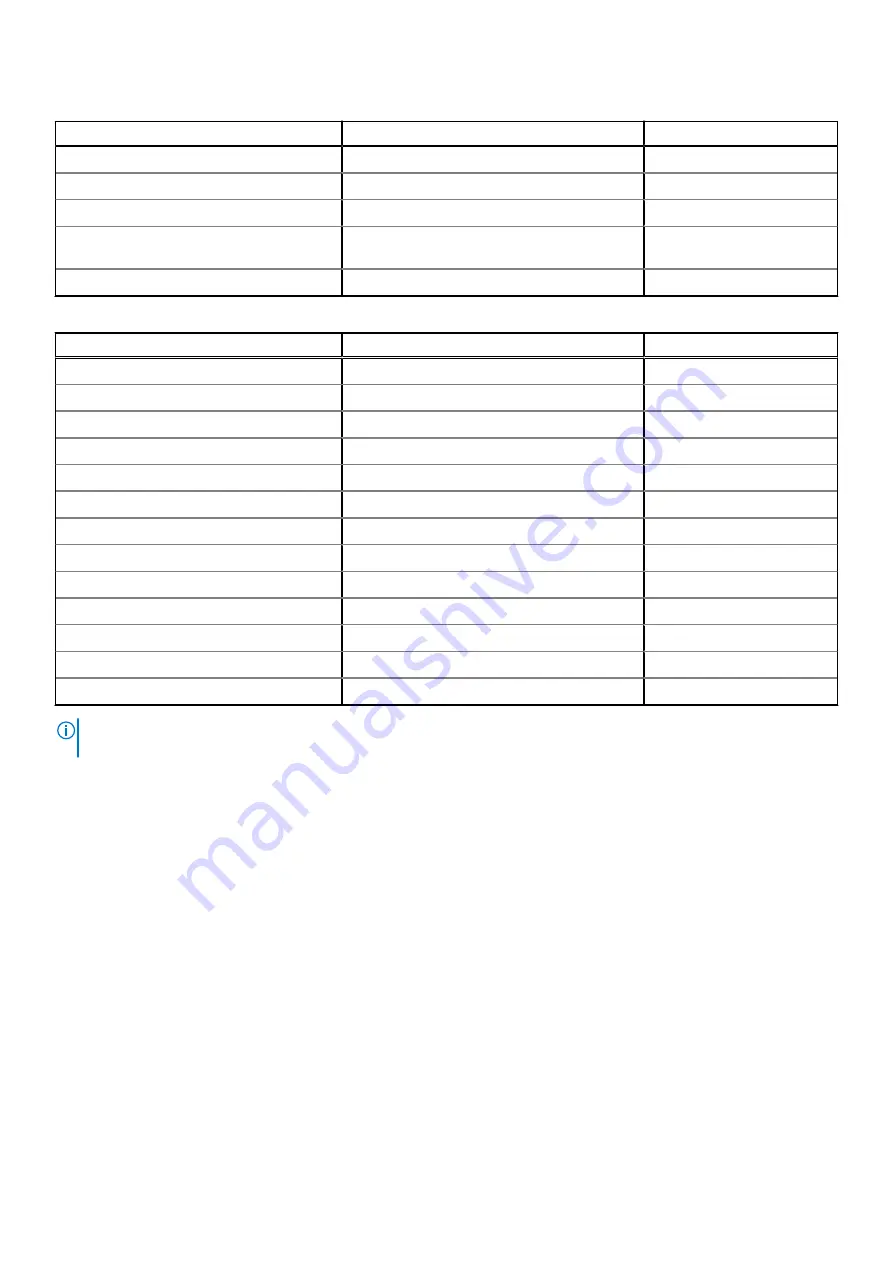
Table 18. Expansion card configuration: 1 processor (continued)
Card Type
Slot Priority
Maximum Allowed
RAID - PERC11 (Dell)
4. 5, 2
3
Non-RAID - PERC11 (Dell)
4. 5, 2
3
NIC(Broadcom)
4, 5, 2
3
Card, Network ((Broadcom/Intel/Emulex,
Qlogic)
4, 5, 2
3
BOSS M.2 (SATA) (Dell)
4, 5, 2
3
Table 19. Expansion card configuration - 2 processors
Card Type
Slot Priority
Maximum Allowed
GPGPU (NVIDIA, AMD)
3
1
Card, Network (Broadcom, Intel)
1, 2, 4, 5, 3
5
NIC(Intel)
1, 2, 4, 5, 3
5
PERC9/ 9.14G (FXN)
4, 5, 3, 2
4
RAID - PERC9+ (Internal) (Dell)
4, 5, 3, 2
4
RAID - PERC10 (Internal) (Dell)
4, 5, 3, 2
4
RAID - PERC10 (External)(Dell)
4, 5, 3, 2
4
RAID - PERC11 (Dell)
4. 5, 3, 2
3
Non-RAID - PERC11 (Dell)
4. 5, 3, 2
3
NIC(Broadcom)
4, 5, 3, 2
4
Card, Network ((Broadcom/Intel)
4, 5, 3, 2
4
Card, Controller (Emulex, Qlogic)
4, 5, 3, 2
4
BOSS M.2 (SATA) (Dell)
4, 5, 3, 2
4
NOTE:
The new generation PERC 11 H750, H350, and HBA350i adapters cannot be mixed with the PERC H740P, H730P,
H330, HBA330 adapters of the previous generations in one system. For more information, see
.
GPU card installation guidelines
Observe the following guidelines while installing a GPU card:
●
GPU is supported in the rack and tower mode configuration.
●
GPU can be installed only on systems that have 1100 W (recommended) or higher power supply units.
●
Each GPU card supports up to 32 GB of dedicated GDDR5 memory.
●
Supports one GPU on x16 slot (slot 3) with two processors on it
●
Specific GPU cards need the use of the dongle power cable.
GPU card installation restrictions
●
Supports only single slot GPU card
●
Supports only active (embedded fan) GPU card
●
High power (>75 W) GPU cards that use GPU AUX cable should have dual system fans without redundancy.
Installing and removing system components
75
















































