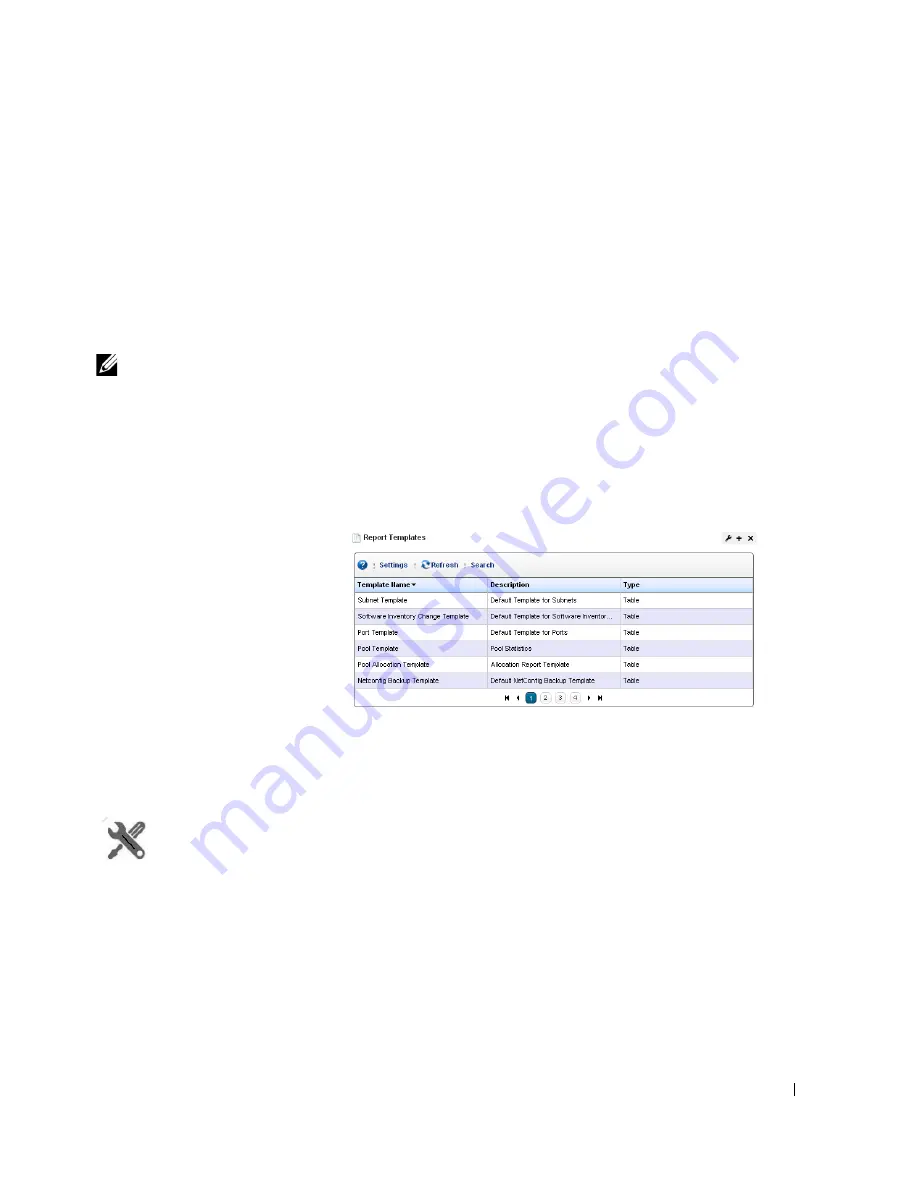
Report Templates | Resource Management
195
Port Details - Settings
Encapsulation
—An identifier for the port.
MTU
—The size of the maximum transmission unit.
Speed
—The port’s speed.
Subnet Mask
—Any subnet mask associated with the port.
In Use
—Checked if the port is in use.
IF Index
—The port’s SNMP If Index number.
NOTE:
The polling frequency is once-an-hour. This is not configurable.
Report Templates
Report Templates are the basis of
reports. This portlet displays the
Template Name, Description,
and
Type
in columns.
Right-clicking in this portlet lets
you create a
New
template,
Edit
a
selected template (see Report
Template Editors for information
about subsequent screens), view
Details
or
Delete
a selected
template. You can also
Import / Export
report templates to files.
The expanded Report Templates portlet also includes a Reference Tree snap panel displaying a tree
for selected templates connecting them to Report Groups and specific reports.
How To:
Create a Report Template
The following steps create a report template:
1
In the Report Templates portlet, right-click and select
New
Table template.
2
Name the template (for example: Test Amigopod Report)
3
In the
Source
tab, select an inventory source (for example: Inventory resources [A - DD]
Amigopod).
Summary of Contents for OpenManage Network Manager
Page 1: ...Dell OpenManage Network Manager version 5 1 Web Client Guide ...
Page 14: ...14 A Note About Performance Preface ...
Page 98: ...98 Schedules Portal Conventions ...
Page 142: ...142 Vendors Key Portlets ...
Page 232: ...232 File Management File Servers ...
Page 242: ...242 Deploy Configuration ...
Page 290: ...290 Key Metric Editor Monitoring Metrics This panel s display depends on the selected device ...
Page 340: ...340 ...
Page 374: ...374 Adaptive CLI Records Archiving Policy Actions and Adaptive CLI ...
Page 380: ...380 Glossary ...
Page 388: ...388 388 Index ...
















































