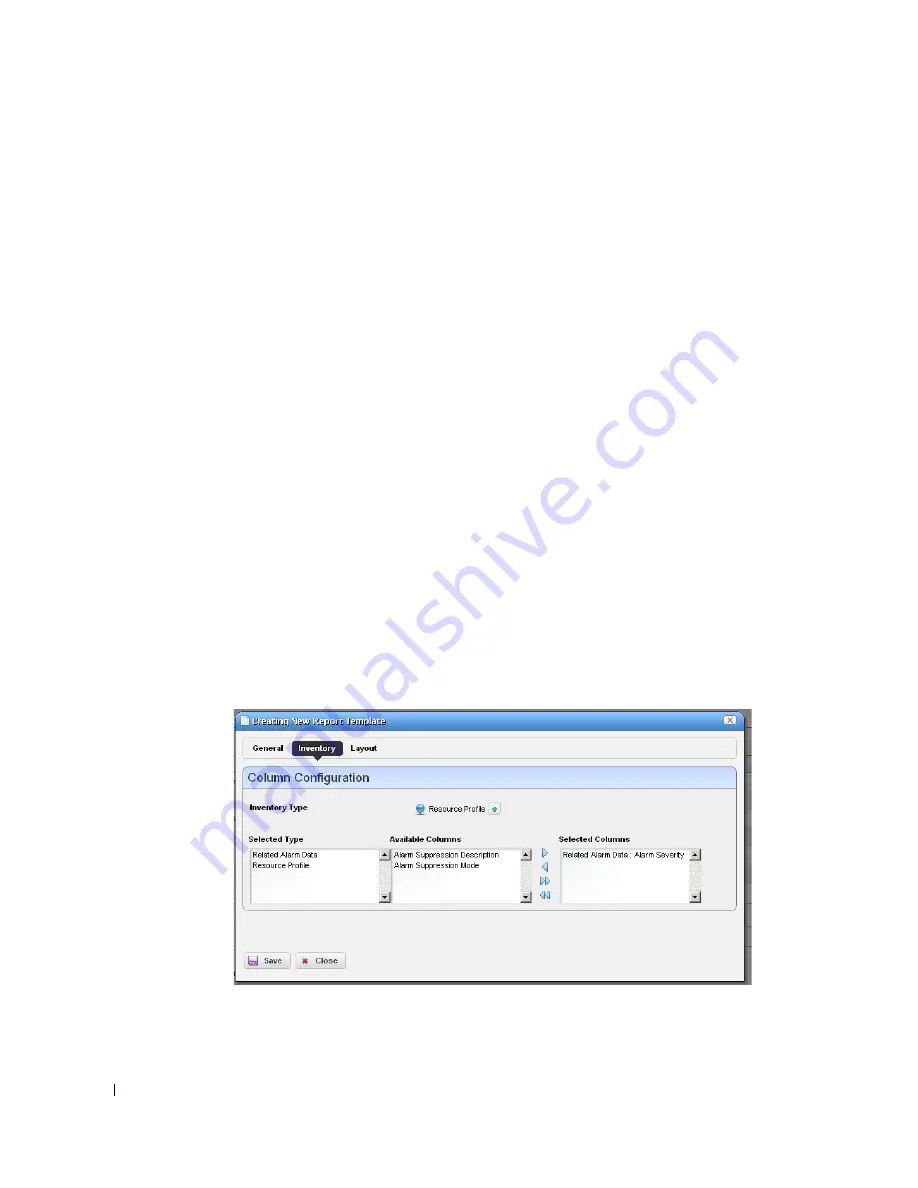
198
Report Templates | Resource Management
M18 ge/0/1/4 Down
The same report looks like this with
Group on First Attribute
enabled:
Device Name Gig/e Port Name Health Status
M5
ge/0/0/1 Up
ge/0/0/2 Down
ge/0/0/3 Up
ge/0/0/4 Unknown
M18
ge/0/1/1 Up
ge/0/1/2 Starting
ge/0/1/3 Up
ge/0/1/4 Down
The Inventory and Layout tabs are common to all editors.
Inventory
Select the type of inventory for a report, and its data types in this screen.
Summary of Contents for OpenManage Network Manager
Page 1: ...Dell OpenManage Network Manager version 5 1 Web Client Guide ...
Page 14: ...14 A Note About Performance Preface ...
Page 98: ...98 Schedules Portal Conventions ...
Page 142: ...142 Vendors Key Portlets ...
Page 232: ...232 File Management File Servers ...
Page 242: ...242 Deploy Configuration ...
Page 290: ...290 Key Metric Editor Monitoring Metrics This panel s display depends on the selected device ...
Page 340: ...340 ...
Page 374: ...374 Adaptive CLI Records Archiving Policy Actions and Adaptive CLI ...
Page 380: ...380 Glossary ...
Page 388: ...388 388 Index ...
















































