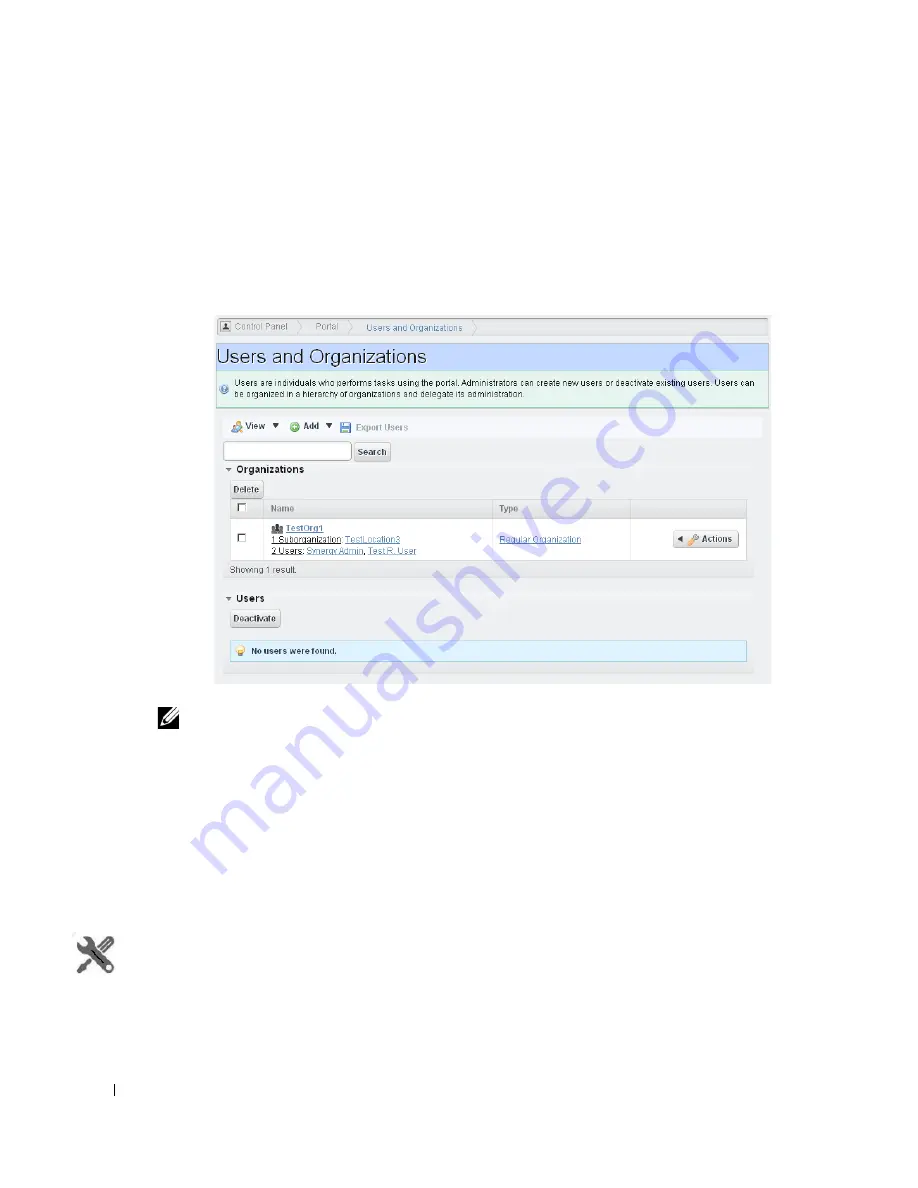
36
Control Panel | Getting Started with Dell OpenManage Network Manager
Portal > Users and Organizations
Create organizations and locations in addition to groups with the appropriate permissions
(operators, administrators, and so on) in these screens. Users are individuals who performs tasks
using the portal. Administrators can create new users or deactivate existing users. Users can be
organized in a hierarchy of organizations and delegate its administration.
After creating them, add Users to roles which configure their permissions for access and action.
NOTE:
By default, every user is assigned to the role
User
. To assign a new user to specific permissions only,
remove all rights on the
User
role, or confine its permissions to those that are universal first. Even though
you don't see that user assigned to the User role, Best practice to spend some time designing your
system’s security before creating users, organizations and roles.
When you are signed in, edit your user information by clicking the link with your username in the
top right corner of the screen. Your user name does not appear in this screen.
Notice that if you select
View > Hierarchy
you can see organizations, grouped together with their
component locations, groups and users.
How To:
Add Users and connect them to Roles
Add Users with the following steps:
1
Click
Go to > Control Panel
and navigate to Portal > Users and Organizations
.
Summary of Contents for OpenManage Network Manager
Page 1: ...Dell OpenManage Network Manager version 5 1 Web Client Guide ...
Page 14: ...14 A Note About Performance Preface ...
Page 98: ...98 Schedules Portal Conventions ...
Page 142: ...142 Vendors Key Portlets ...
Page 232: ...232 File Management File Servers ...
Page 242: ...242 Deploy Configuration ...
Page 290: ...290 Key Metric Editor Monitoring Metrics This panel s display depends on the selected device ...
Page 340: ...340 ...
Page 374: ...374 Adaptive CLI Records Archiving Policy Actions and Adaptive CLI ...
Page 380: ...380 Glossary ...
Page 388: ...388 388 Index ...
















































