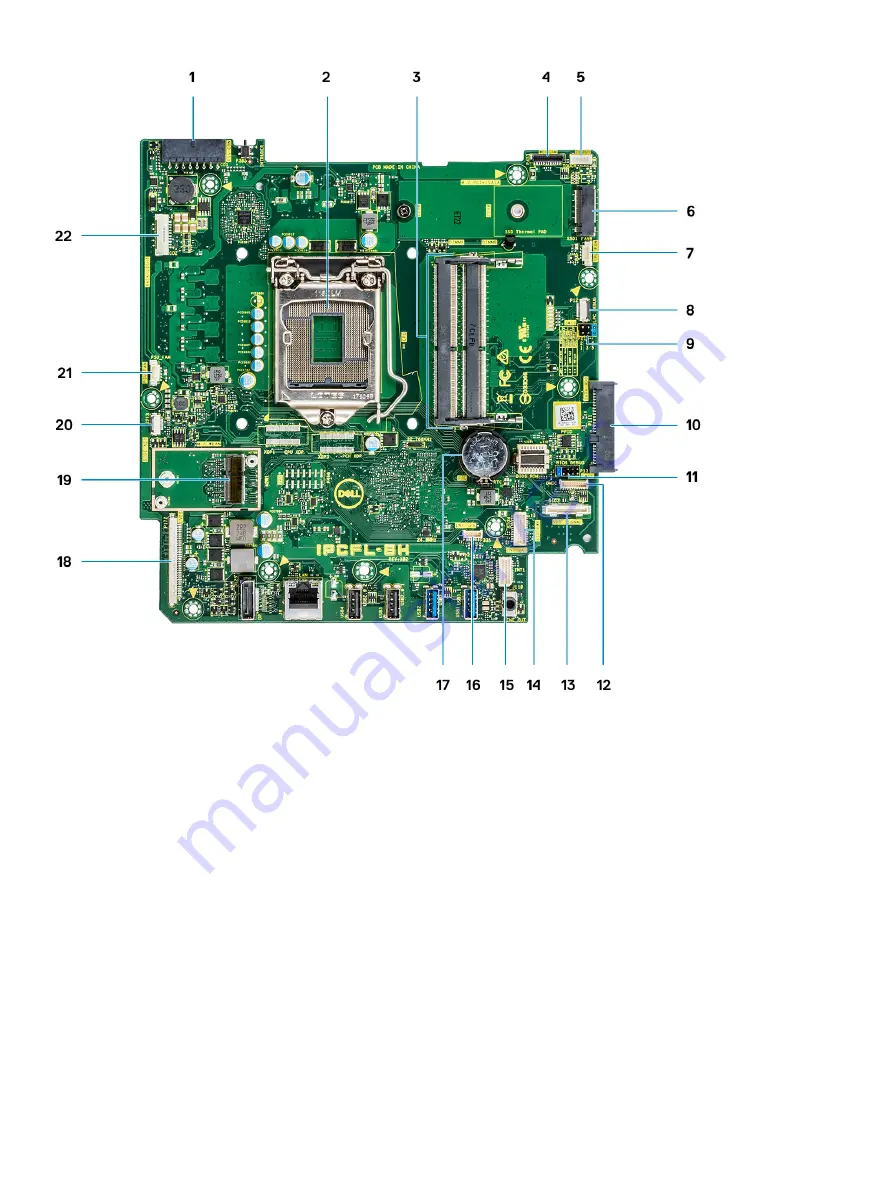
1
PSU power connector
2
Processor
3
Memory slots
4
Webcam connector
5
Touch screen cable connector
6
M.2 PCIe/SATA slot
7
System fan connector
8
LPC_Debug
9
Service mode jumper/Password clear jumper/CMOS clear
jumper
10
SATA HDD slot
11
SPI header
12
DMIC connector
13
SIO signal connector
14
SIO power connector
15
UAJ connector
16
INT_SPK connector
17
Coin cell battery
18
LVDS connector
19
M.2 WLAN slot
20
Power board button connector
21
PSU fan connector
22
Back light connector
Rubber feet
Removing and Installing components
17
Summary of Contents for OptiPlex 5260
Page 1: ...Dell OptiPlex 5260 All in One Service Manual Regulatory Model W20B Regulatory Type W20B001 ...
Page 57: ...4 Pry and lift the base cover off the middle frame Removing and Installing components 57 ...
Page 61: ...b Slide the PSU and lift it away from the chassis Removing and Installing components 61 ...
















































