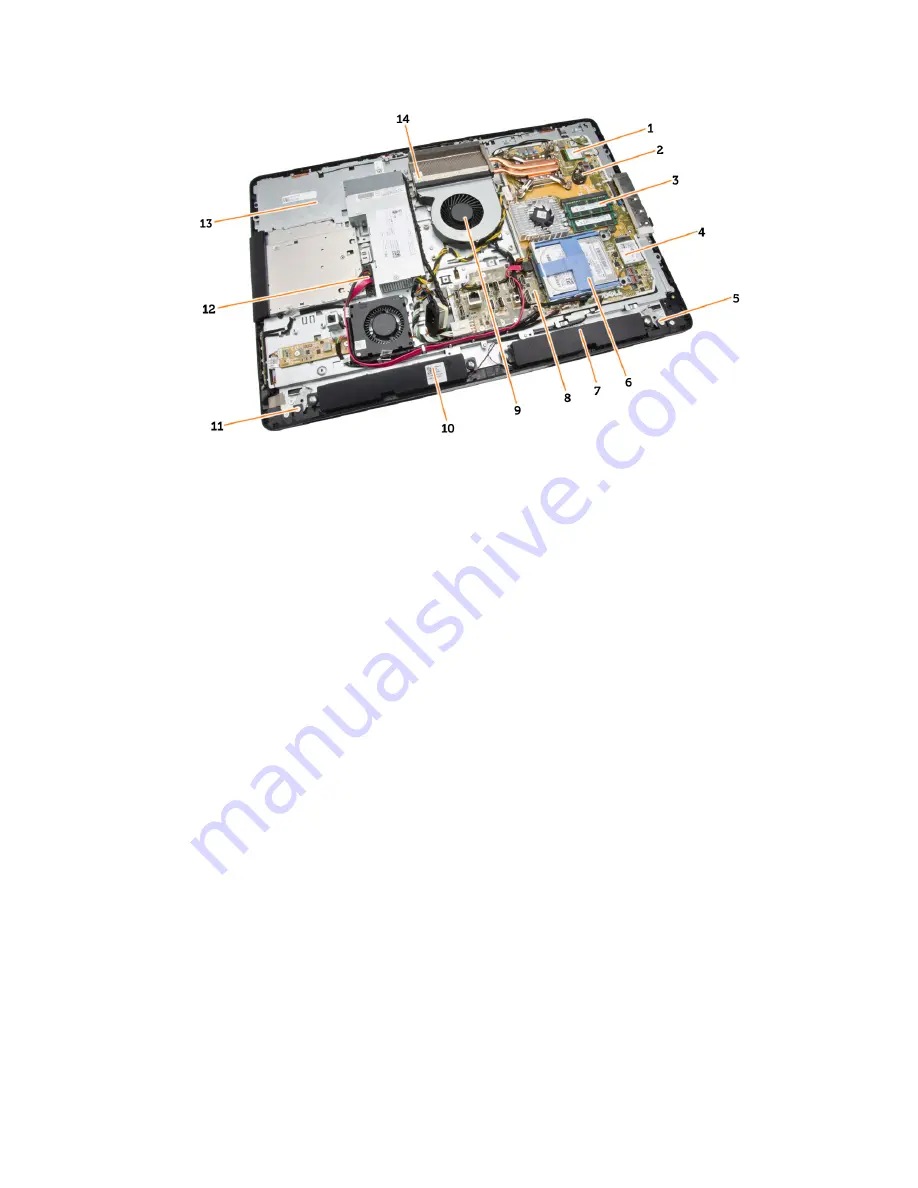
Figure 2. Inside View – 2
1.
processor
2.
coin-cell battery
3.
memory module
4.
WLAN card
5.
left side lock latch
6.
hard drive
7.
speaker
8.
system board
9.
processor fan
10.
speaker
11.
right side lock latch
12.
optical-drive cable
13.
display bracket
14.
heatsink assembly
Removing the VESA Stand
1.
Follow the procedures in
Before Working Inside Your Computer
.
2.
Place the computer on a flat surface, display side facing downwards.
10











































