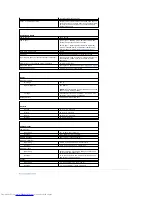Back to Contents Page
Dell™ OptiPlex™ GX520 User's Guide
Mini Tower Computer Specifications
Mini Tower Computer Specifications
Microprocessor
Microprocessor type
Intel
®
Pentium
®
or Celeron
®
processor
Level 1 (L1) cache
32 KB
Level 2 (L2) cache
512-KB, 1-MB, or 2-MB pipelined-burst, eight-way set
associative, write-back SRAM
Memory
Type
400-MHz and 533-MHz DDR2 SDRAM
Memory connectors
2
Memory modules supported
256-MB, 512-MB, 1-GB, or 2-GB non-ECC
Minimum memory
dual-channel: 512 MB
single-channel: 256 MB
Maximum memory
4 GB
BIOS address
F0000h
Computer Information
Chipset
Intel
®
945 Express
Data bus width
64 bits
Address bus width
32 bits
DMA channels
eight
Interrupt levels
24
BIOS chip (NVRAM)
4 Mb
Memory speed
400 MHz and 533 MHz
NIC
integrated network interface with ASF 1.03 and 2.0
support as defined by DMTF
Capable of 10/100/1000 communication:
l
Green
—
A good connection exists between a
10-Mbps network and the computer.
l
Orange
—
A good connection exists between a
100-Mbps network and the computer.
l
Yellow
—
A good connection exists between a
1-Gb (or 1000-Mbps) network and the
computer.
l
Off
—
The computer is not detecting a physical
connection to the network.
Video
Type
integrated Intel Graphic Media Accelerator 950
Audio
Type
AC97, Sound Blaster emulation
Stereo conversion
16-bit analog-to-digital; 20-bit digital-to-analog
Controllers
Drives
four serial ATA controllers supporting one device each
and one parallel Ultra ATA/100 IDE supporting two
Summary of Contents for OptiPlex GX520
Page 22: ...4 Press Alt b to restart the computer and implement your changes Back to Contents Page ...
Page 29: ......
Page 97: ...Back to Contents Page ...
Page 108: ......
Page 145: ......
Page 149: ...10 Replace the computer cover Back to Contents Page 3 captive screw housing 2 ...
Page 157: ...Back to Contents Page ...
Page 166: ...Back to Contents Page ...
Page 181: ...10 Replace the computer cover Back to Contents Page 3 captive screw in housing 2 ...
Page 222: ...Back to Contents Page Dell OptiPlex GX520 User s Guide Back to Contents Page ...