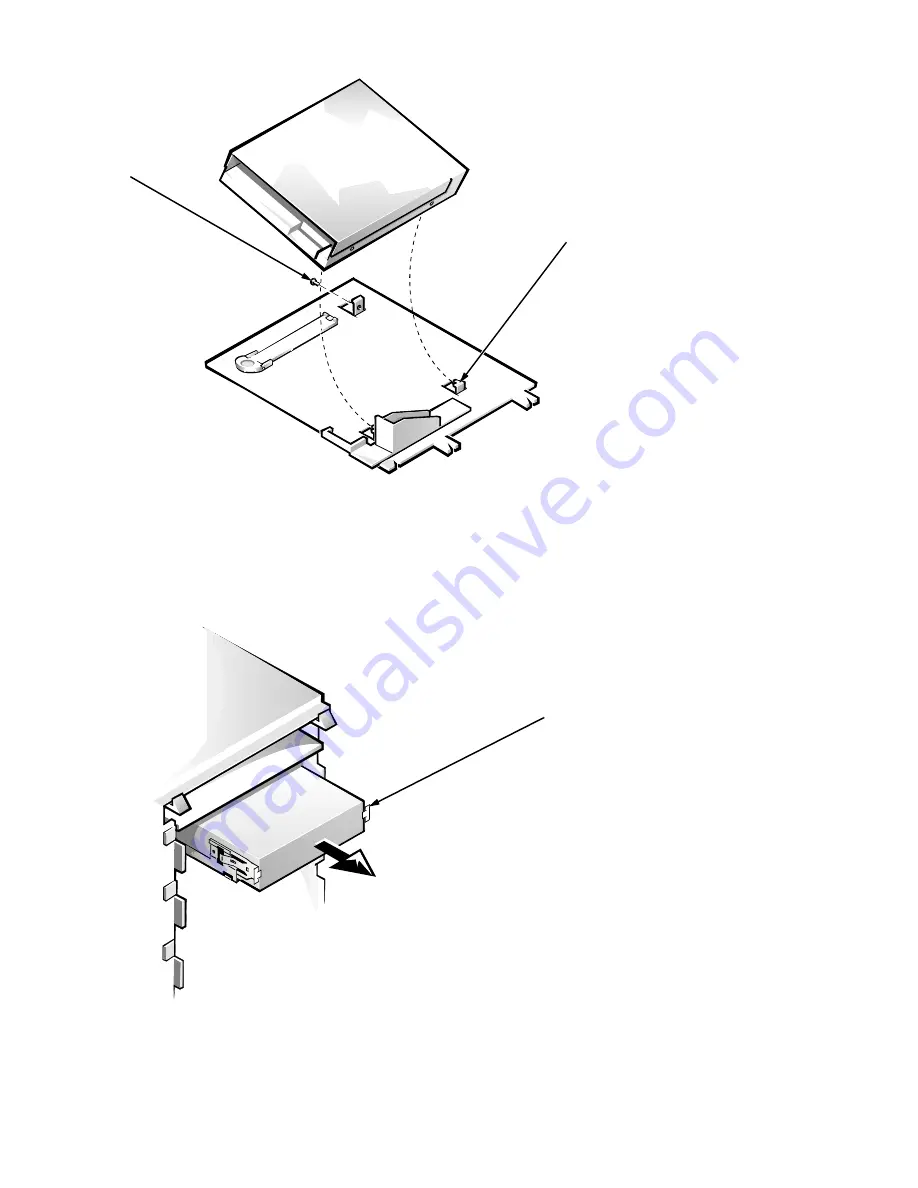
Removing and Replacing Parts on the Mini Tower Chassis
6-11
Figure 6-9. 3.5-Inch Diskette Drive Removal
When you replace the 3.5-inch diskette drive, be sure the two hooks on the right
side of the bracket engage the mounting holes in the side of the 3.5-inch diskette
drive.
Figure 6-10. 5.25-Inch Drive Assembly Removal
hooks (2)
drive-mounting
screw
retaining tabs (2)
Summary of Contents for OptiPlex GXi
Page 1: ... HOO 2SWL3OH L 6 VWHPV 6 59 0 18 ...
Page 2: ......
Page 3: ... HOO 2SWL3OH L 6 VWHPV 6 59 0 18 ...
Page 16: ...xvi DELL CONFIDENTIAL Preliminary 6 16 97 ...
Page 18: ...xviii DELL CONFIDENTIAL Preliminary 6 16 97 ...
Page 64: ...3 10 Dell OptiPlex GXi Systems Service Manual ...
Page 142: ...A 6 Dell OptiPlex GXi Systems Service Manual ...
Page 146: ......
Page 147: ... www dell com Printed in the U S A P N 50560 Rev A01 ...
















































