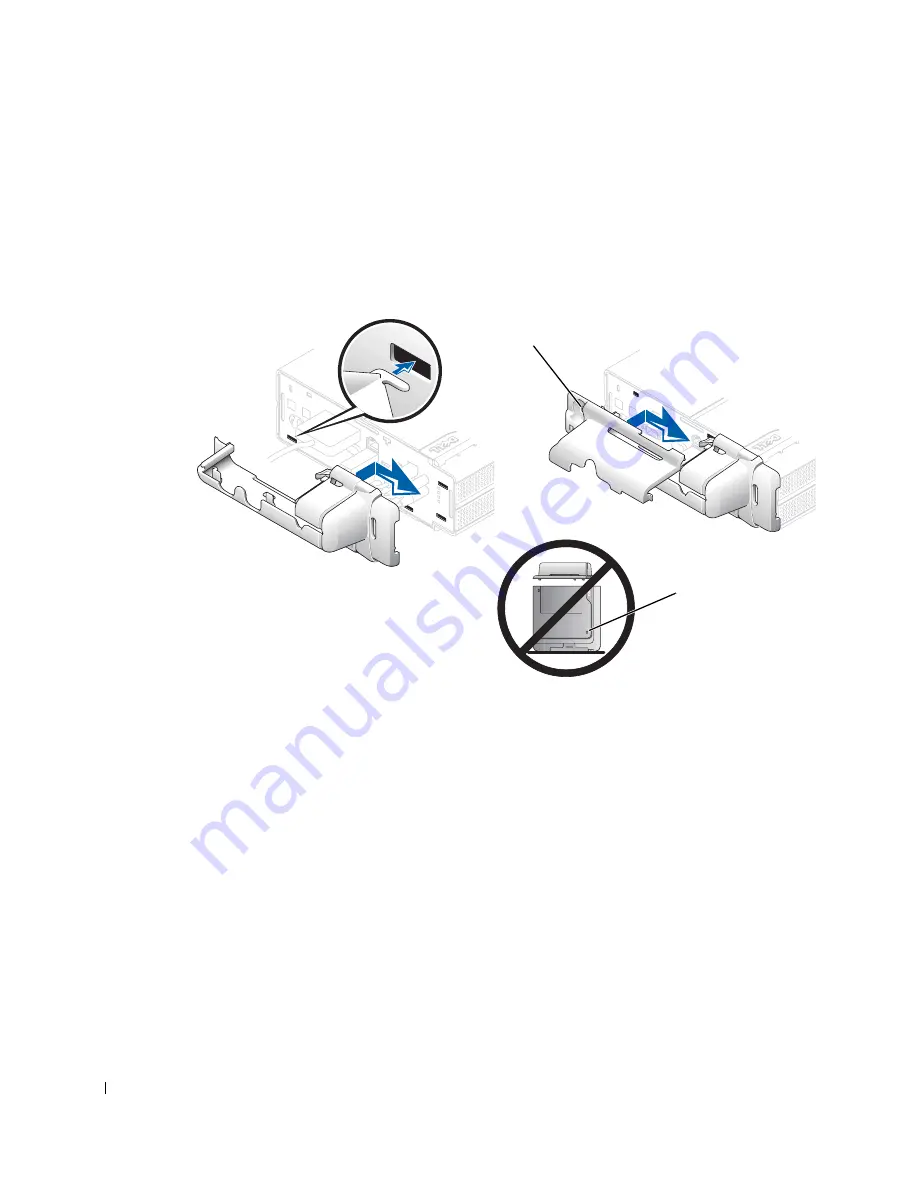
18
S e t u p a n d Q u i c k Re f e r e n c e G u i d e
www
.dell.com | support.dell.com
4
Grasp the top piece of the cable cover and align the two tabs with the two slots in the
computer’s back panel.
5
Insert the tabs into the slots and slide the piece toward the diagnostic lights (see the
illustration).
6
Install a security device in the security cable slot (optional).
security cable
slot
Do not place the
computer face-
down on the bezel
















































