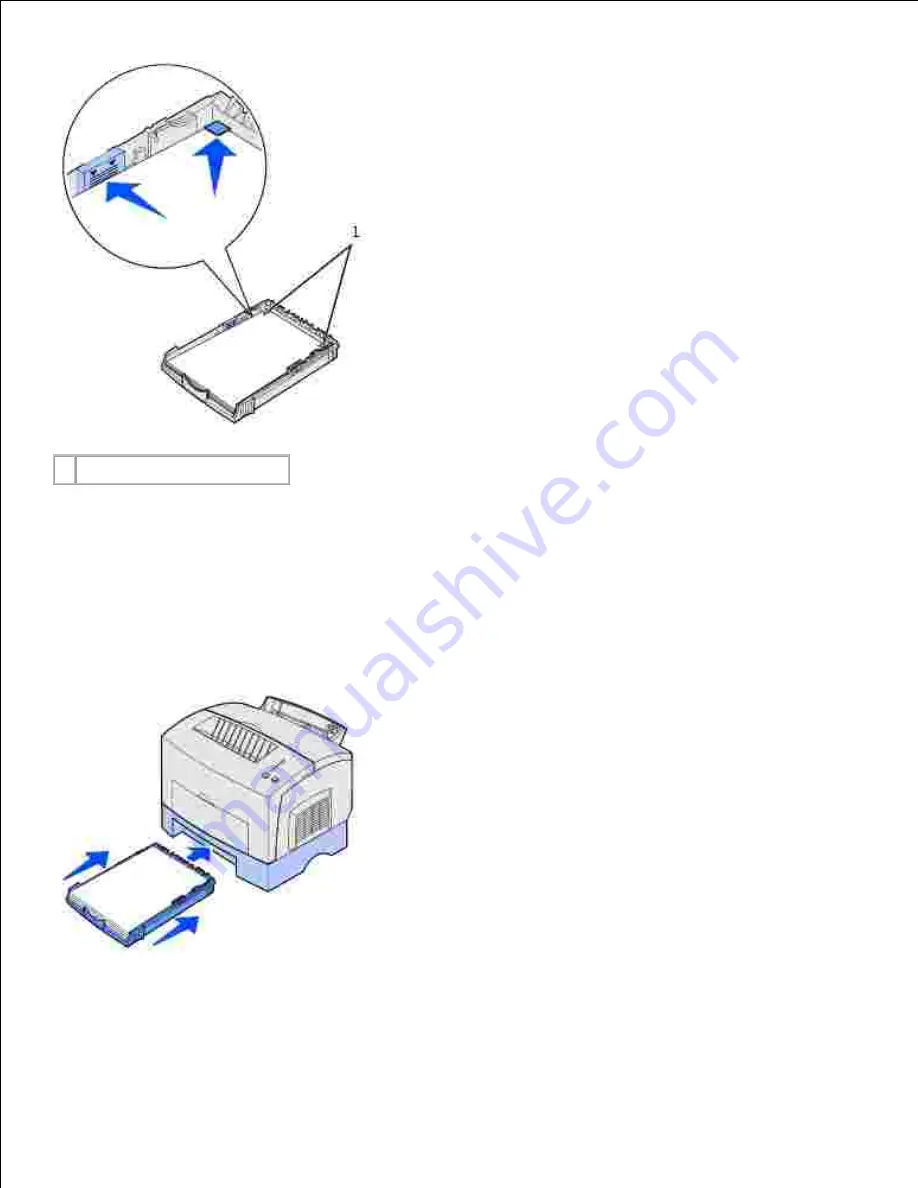
1 Corner bucklers
Make sure the paper is under both corner bucklers and lying flat in the tray.
7.
Slide the paper guides flush against the edges of the media.
8.
Reinstall the tray firmly into the printer.
9.
If the tray is not pushed all the way in, the paper may not feed properly.
Select the paper size from your software program.
10.
Start your print job.
11.
















































