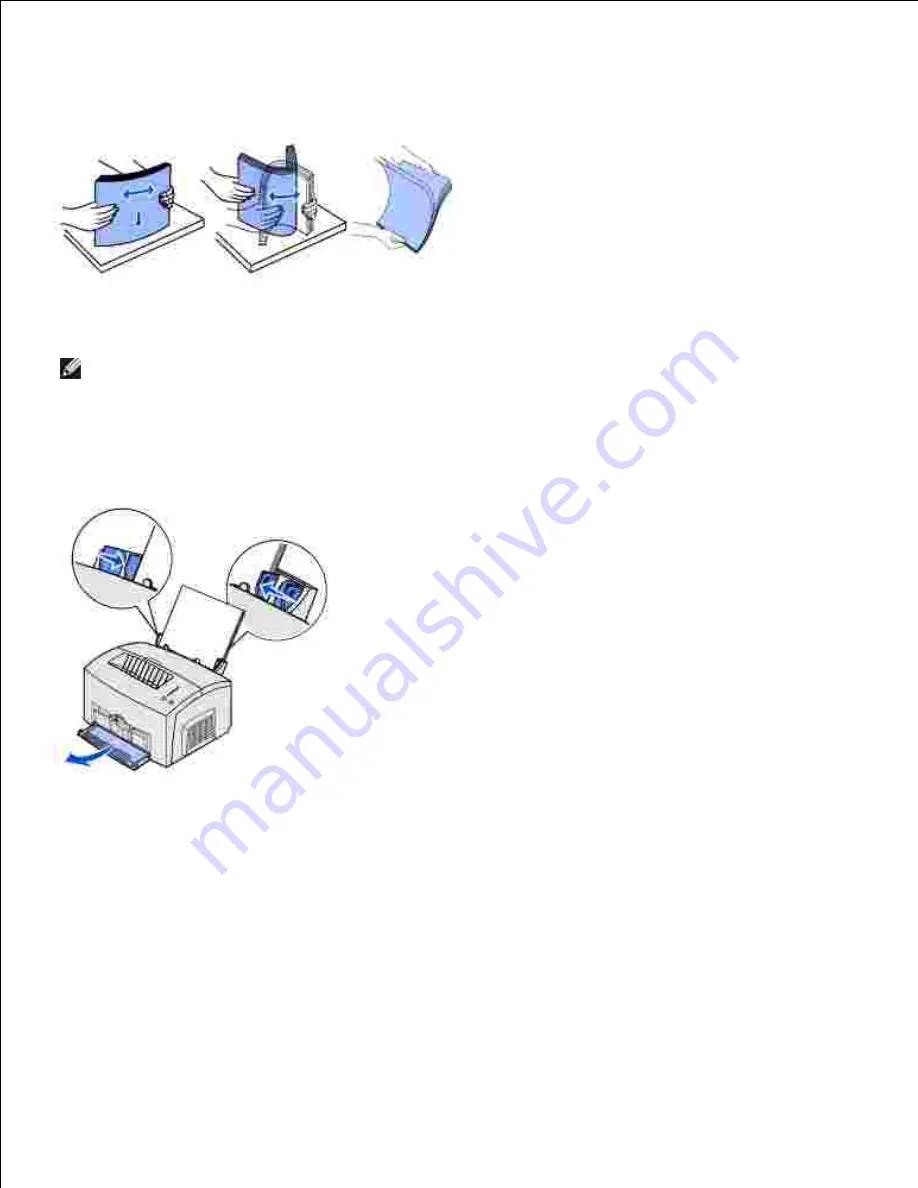
Flex the sheets back and forth to loosen them, fan the sheets on all four sides, and flex them again.
3.
Load up to 10 transparencies with the side on which you want to print facing you.
4.
NOTE:
Transparencies must be able to withstand temperatures of 200°C (392°F) without melting or
releasing hazardous emissions.
Slide the paper guides against the edges of the transparencies.
5.
Select the paper type from your software program.
6.
Start your print job.
7.
Manual feed
Use the manual feed to print one transparency at a time.
To reduce curling or potential jams, open the front output door for a straight paper path.
1.
















































