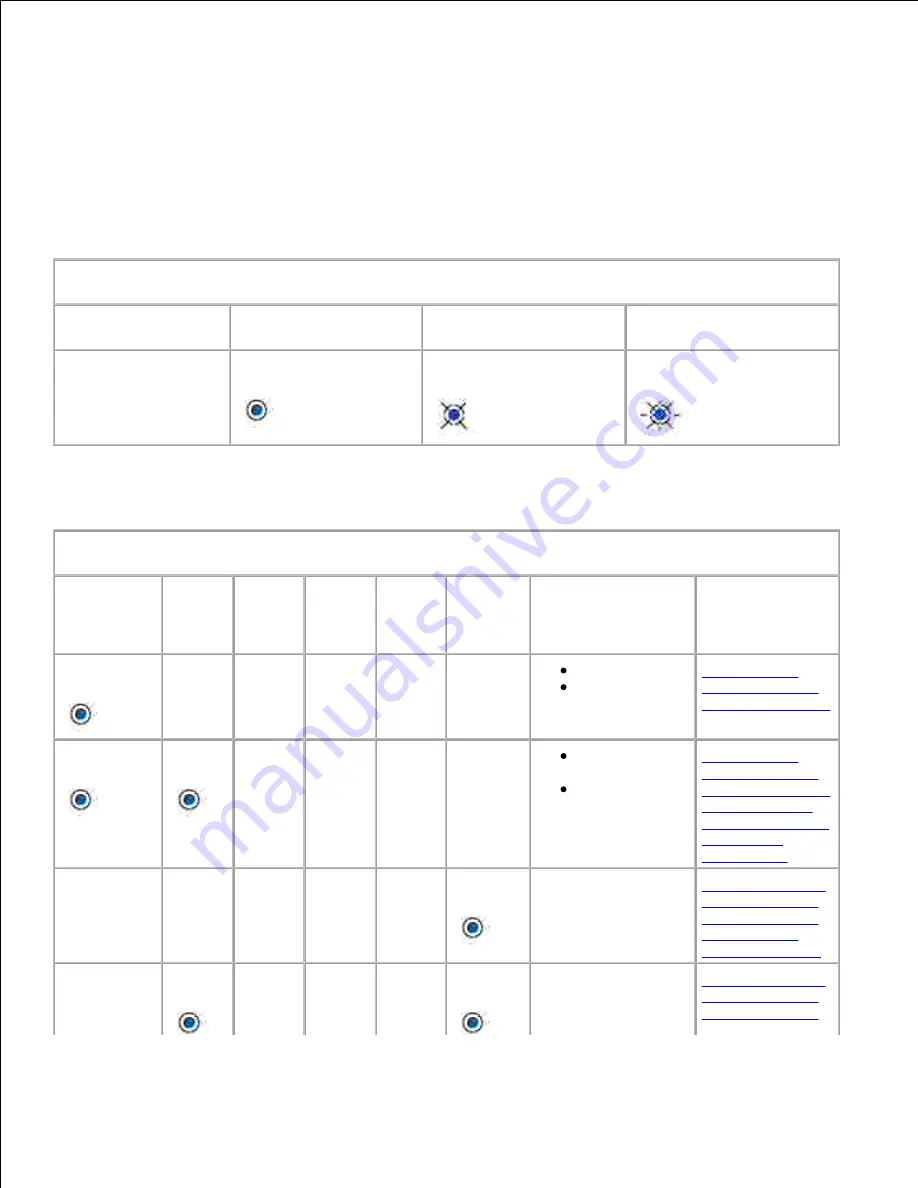
Understanding the operator panel lights
The operator panel lights mean different things, depending on their sequence. Lights that are off, on, and/or
blinking indicate printer conditions such as printer status, intervention (for example, out of paper), or
service.
Key:
Off
On
Slow blink
Fast blink
The following table shows the most common light sequences. Click the links in the right column for more
information on what it means and what you can do.
Common light sequences:
Ready/Data Toner
Low
Load
Paper
Paper
Jam
Error
Press
Continue
Printer condition:
Click here for
more
information:
Ready
Power Saver
The printer is
ready to receive
and process data.
Ready and
toner low
Power saver
and toner low
The printer is
ready to receive
and process data.
In addition, the
toner in the toner
cartridge is
getting low.
Not ready (printer is
offline)
The printer is not
ready to receive
or process data,
or the printer
ports are offline.
Not ready and toner
low
The printer is not
ready to receive
or process data,
or the printer
















































